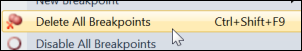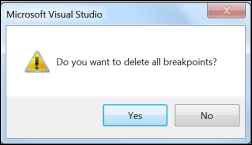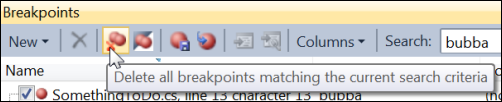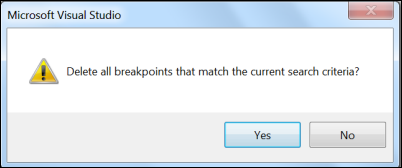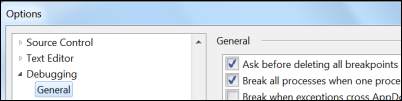Delete All Breakpoints
Keyboard: CTRL + SHIFT + F9
Menu: Debug -> Delete All Breakpoints
Command: Debug.DeleteAllBreakpoints
Versions: 2008,2010
Published: 5/7/2010
Code: vstipDebug0025
You can exercise the nuclear option on your Breakpoints and delete them all. You have a couple of options:
WARNING: You had better have an export of your Breakpoints before you do either of these options if you want them back.
Debug -> Delete All Breakpoints; CTRL + SHIFT + F9
If you use the Debug menu or CTRL + SHIFT + F9 then the behavior hasn't changed from previous versions: All Breakpoints get blown away.
You will get this dialog to verify you want to delete the Breakpoints:
Breakpoints Window
A new feature in VS2010 is the ability to delete all Breakpoints that MATCH THE CURRENT SEARCH CRITERIA. Only those breakpoints that are currently visible in the Breakpoints window will be deleted. This is a new concept but a powerful one that allows you to remove unwanted Breakpoints in bulk that are no longer needed.
You will get this dialog to verify you want to delete the Breakpoints. Note the additional text concerning the current search criteria:
NOTE: You will always get a dialog to verify you want to delete all the Breakpoints. You can turn this off by going to Tools -> Options -> Debugging -> General:
Just because you CAN turn it off doesn't mean you SHOULD turn it off. Personally, I wouldn't.