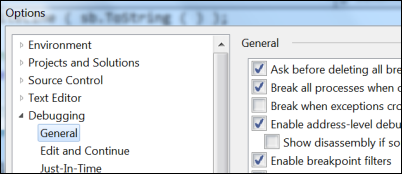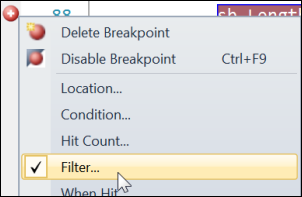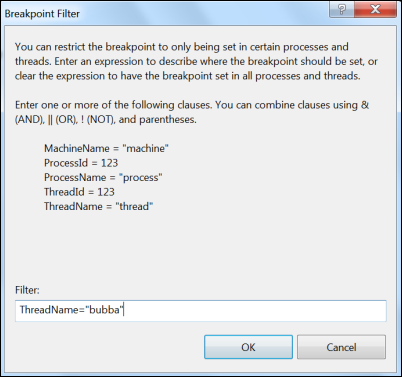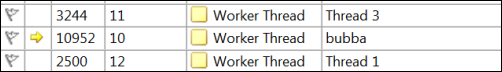Setting a Breakpoint Filter
Menu: [Right-Click] -> Filter; Tools -> Options -> Debugging -> General
Versions: 2008,2010
Published: 5/6/2010
Code: vstipDebug0024
Breakpoint Filters are very cool! They are used when you want to take your Breakpoints to the next level and break based on thread, process, and/or machine. Just make sure you can set them by going to Tools -> Options -> Debugging -> General and put a check in the "Enable breakpoint filters" checkbox:
To make a Breakpoint Filter just Right-Click any regular Breakpoint and choose "Filter":
You will get the Breakpoint Filter dialog:
As you can see, I've decided to break whenever the Breakpoint is hit AND the thread name is "bubba". Here is what it looks like in the Threads window when I actually run my code and the Breakpoint is hit:
If you want to try this out for yourself, check out the threading demo script here: