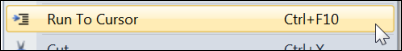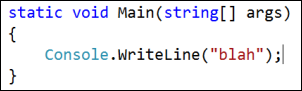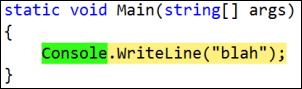Run to Cursor
Keyboard: CTRL + F10
Menu: [Right-Click] -> Run To Cursor
Command: Debug.RunToCursor
Versions: 2008,2010
Published: 5/5/2010
Code: vstipDebug0023
This is one that a lot of people have told me to write about. It's been around a while but seems to get lost among all the other features that are out there. Basically, if you have some code and want to quickly run it and set a temporary Breakpoint at the current line then this is for you.
Just put the cursor on the line you want to break on:
And hit CTRL + F10. It will start the application and set a temporary Breakpoint on the line you were at. The next time the code hits that line, it will enter break mode: