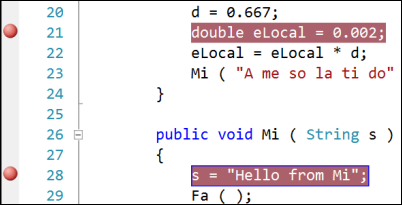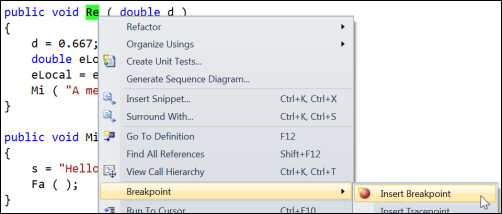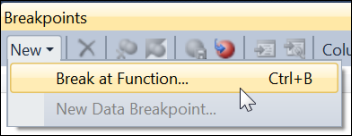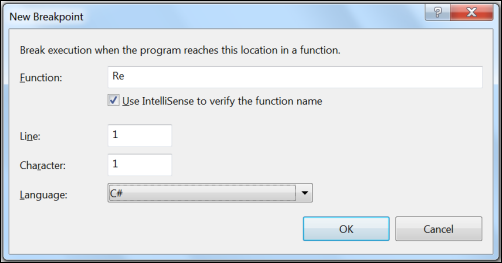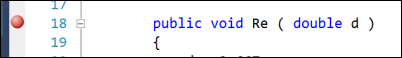Set a Breakpoint on a Function
Keyboard: CTRL + B
Menu: Debug -> New Breakpoint -> Break at Function
Command: Debug.BreakatFunction
Versions: 2008,2010
Published: 4/30/2010
Code: vstipDebug0020
"Normal" breakpoints are based on line and character position:
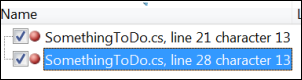
But what if you don't want to break on a specific line but instead break when you hit a particular function? No problem! There are three ways to do this:
One
Right-Click a function name and go to Breakpoint -> Insert Breakpoint
Two
In the Breakpoints Window, Click on the New button and choose "Break at Function" to bring up the New Breakpoint dialog.
Three
Press CTRL + B to bring up the New Breakpoint dialog.
New Breakpoint Dialog
Options Two and Three will take you to the New Breakpoint dialog. Here you can type in the name of the function you want to break at then click OK. Using any of these methods you will see something similar to the following when you are done:
And there you have it! Setting a breakpoint on a function.