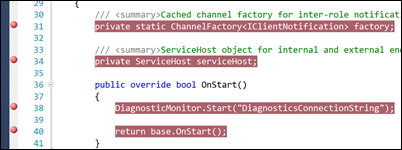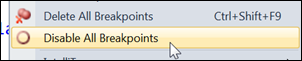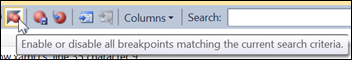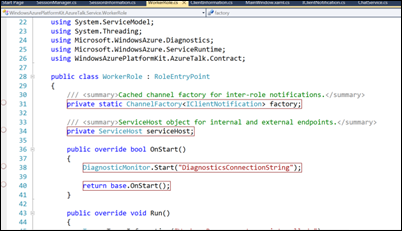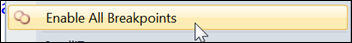Enable or Disable All Breakpoints
Menu: Debug -> Disable All Breakpoints; Debug -> Enable All Breakpoints
Command: Debug.DisableAllBreakpoints; Debug.EnableAllBreakpoints
Versions: 2008,2010
Published: 4/27/2010
Code: vstipDebug0018
Download the seriously cool Tip of the Day Extension to get the daily tips delivered to your Start Page!
Okay, so you have a scenario where you have a lot of Breakpoints:
And you want to disable all your Breakpoints everywhere in the current project. What do you do?
You can go to Debug -> Disable All Breakpoints:
Or, in the Breakpoints Window, you can click the Enable or disable Breakpoints button:
The result, in all cases, is the same. It disables all Breakpoints in the current project:
To enable them again just go to Debug -> Enable All Breakpoints on the Menu Bar:
Or click the Enable or Disable Breakpoints button in the Breakpoints Window again: