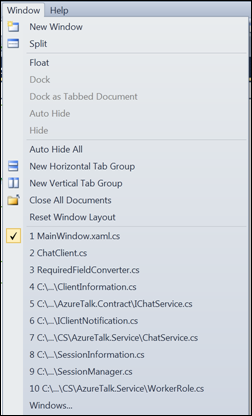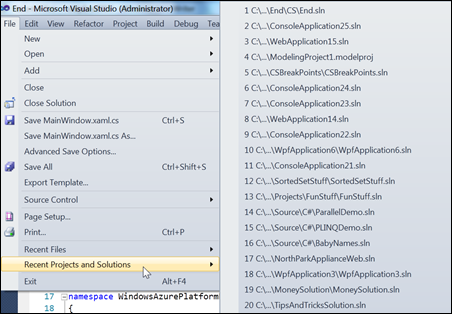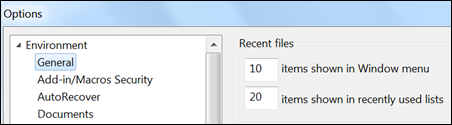Recent Files
Keyboard: ALT + W, [1,2,3, etc] (windows); ALT + F, F, [1,2,3, etc] (files); ALT + F, J, [1,2,3, etc] (projects and solutions)
Menu: Tools -> Options -> General -> Recent files; Window -> [1,2,3, etc]; File -> Recent Files -> [1,2,3, etc]; File -> Recent Projects and Solutions -> [1,2,3, etc]
Versions: 2008,2010
Published: 4/17/2010
Code: vstipEnv0013
Download the seriously cool Tip of the Day Extension to get the daily tips delivered to your Start Page!
By default, the Window menu shows the 10 most recent files you had open in the File Tab Channel:
Likewise, the "Recent Files" and "Recent Projects and Solutions" on the File Menu only show the last 20 entries:
You can easily modify these numbers (up or down) by going to Tools -> Options -> General -> Recent files:
The minimum value is 1 and the maximum value is 24 for each of the Recent files areas. Experiment with numbers that suit your taste.