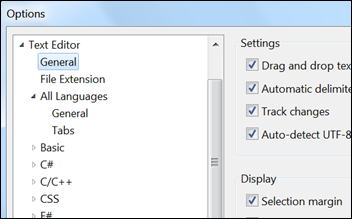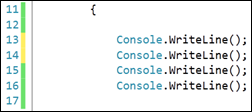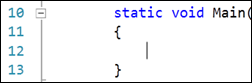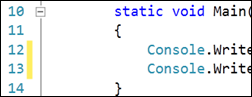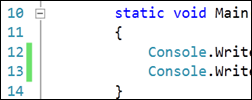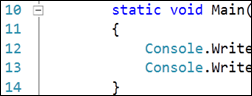Track Changes in the Editor
Menu: Tools -> Options -> Text Editor -> General
Versions: 2008,2010
Published: 4/14/2010
Code: vstipEdit0048
Download the seriously cool Tip of the Day Extension to get the daily tips delivered to your Start Page!
To use this feature you need to have "Track Changes" and "Selection Margin" checked.
Okay, so ever wonder how those colors to the left of your code actually work?
Let's begin with a clean slate. Notice there are no colors:
Now let me add a couple of lines of code:
So, all new code will turn yellow to show you what part of the document is "dirty" (unsaved). If we save the code then we get this:
The "clean" (saved) indicator will remain as long as you have the file open. When you close and reopen the file, this is what you get:
New in VS2010: There is now an orange indicator that is used to show a change that is different from the saved version. This was added for the scenario where a user does an undo after a save operation:
Here is a grid to help keep the scenarios straight:
| Marker | Different from file saved on disk? | Different from file that was opened? |
| Nothing | No | No |
| Yellow | Yes | Yes |
| Green | No | Yes |
| Orange | Yes | No |
Very cool stuff!