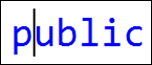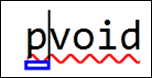Delete to the Beginning or End of a Word
Keyboard: CTRL + DEL (forward); CTRL + BACKSPACE (backward)
Command: Edit.WordDeleteToEnd; Edit.WordDeleteToStart
Versions: 2008,2010
Published: 4/6/2010
Code: vstipEdit0040
Download the seriously cool Tip of the Day Extension to get the daily tips delivered to your Start Page!
This one is interesting. You can delete from the current cursor position to the beginning or end of a word. Let me Illustrate with a simple example. Let's say you want to change this word:
Given the current cursor position you could press CTRL + DEL:
Then type the new word:
This is a somewhat contrived example but you get the idea. Additionally, CTRL + BACKSPACE will delete to the beginning of a word.