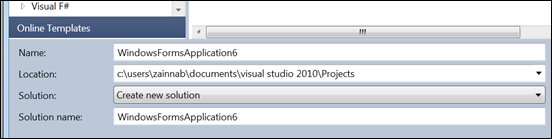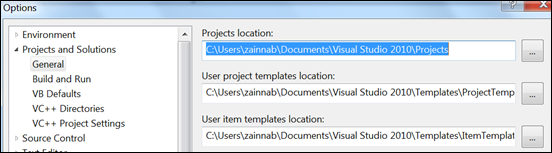Change the Default New Project Location
Menu: Tools -> Options -> Projects and Solutions -> General
Versions: 2008,2010
Published: 3/24/2010
Code: vstipProj0006
You probably know that you can change the location for a new project in the New Project dialog:
But did you know you can change the default location so you don't have to keep typing in custom paths? Just go to Tools -> Options -> Projects and Solutions -> General on the Menu Bar and you can change several default paths to suit your needs: