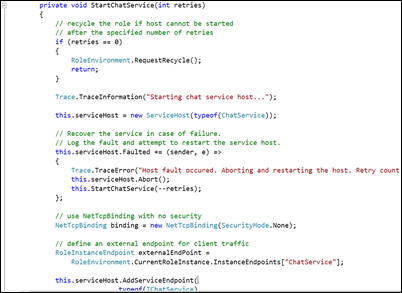Cut, Copy, and Paste Collapsed Code with Outlining
Keyboard: CTRL + M, CTRL + M (toggle outlining expansion)
Menu: Edit -> Outlining -> Toggle Outlining Expansion
Command: Edit.ToggleOutliningExpansion
Versions: 2008,2010
Published: 3/21/2010
Code: vstipEdit0035
When working with Outlining, you can perform many timesaving operations. One of those is the ability to take a long, funky chunk of code and work with it in a collapsed state. Take, for example, this method that doesn't even fit on the entire screen:
When we collapse it using Outlining (click on the minus sign to the left of the signature) we get this:
Now we can cut, copy, and paste all of that code in one compact, ready to go, unit! Try it yourself and see.