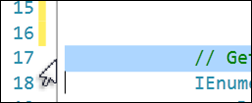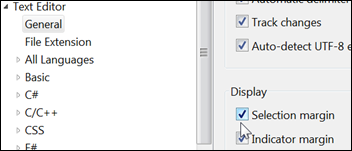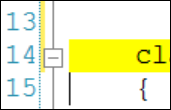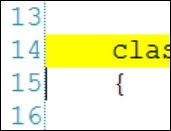Turn Off the Selection Margin
Menu: Tools -> Options -> Text Editor -> General -> Display
Versions: 2008,2010
Published: 3/20/2010
Code: vstipEdit0034
For those that aren't familiar with it, the Selection Margin is the place between line numbers and the outline indicators. It is used to show code changes and to allow you the ability to select an entire line of code with one click. Here is the area in action:
If you don't have use for the change tracking and line selection then you can easily turn this feature off by going to Tools -> Options -> Text Editor -> General -> Display and uncheck the "Selection margin" checkbox:
Now you will see this:
NOTE: An interesting side effect in VS2008 of this feature is it hides the outline area as well. That was not the intention but that "feature" is there. So in VS2008 this:
Becomes this: