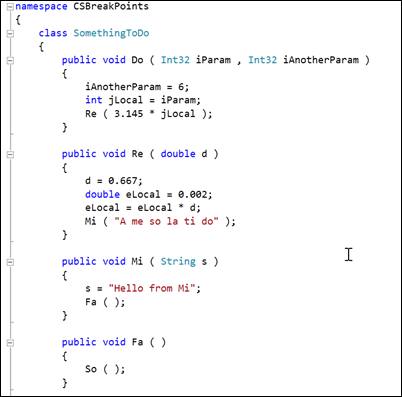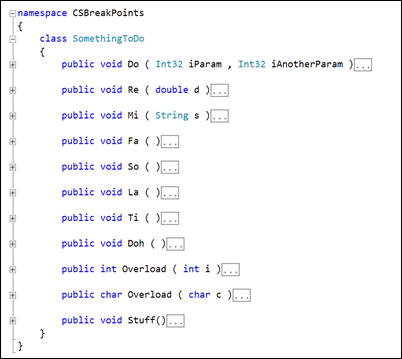Collapse to Definitions with Outlining
Keyboard: CTRL + M, CTRL + O
Menu: Edit -> Outlining -> Collapse to Definitions
Command: Edit.CollapsetoDefinitions
Versions: 2008,2010
Published: 3/18/2010
Code: vstipEdit0032
One of the coolest features of Outlining is the Collapse to Definitions. This feature will collapse the areas for all members. So if you have code like this:
You can press CTRL + M, CTRL + O or go to Edit -> Outlining -> Collapse to Definitions on your Menu Bar to get this: