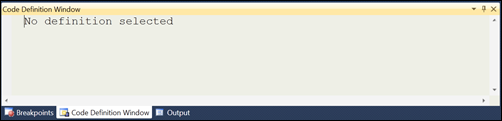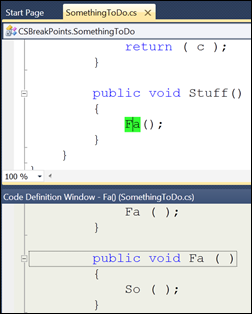Code Definition Window
Keyboard: CTRL + \, D
Menu: View -> Code Definition Window
Command: View.CodeDefinitionWindow
Versions: 2008,2010
Published: 2/25/2010
Code: vstipTool0012
Ever want to just click on a reference and see the definition as you go? Well it's time to get reintroduced to the Code Definition Window. Just go to View -> Code Definition Window and you will get this:
Now click on anything you would like to get a definition for and you should get something like this:
The Code Definition Window provides you with an instant, read-only view of your definition.
NOTE: The Code Definition window is not supported for Visual Basic applications.