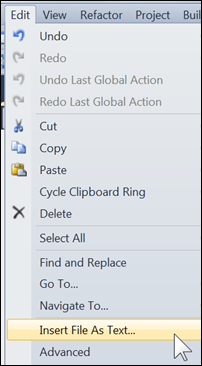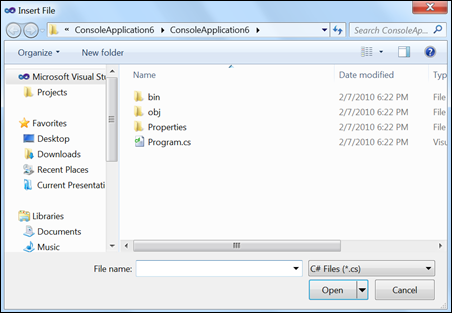Insert File As Text
Menu: Edit -> Insert File As Text
Command: Edit.InsertFilesAsText
Versions: 2008,2010
Published: 2/24/2010
Code: vstipEdit0021
Another classic item that tends to get overlooked in the wake of Snippets and T4 templates is the good, old "Insert File As Text." feature. Let's say you have a chunk of code in a file and you want it in another file, too. Just go to Edit -> Insert File As Text. to see this dialog:
Choose your file (NOTE: you may need to change the file type to look for) and it will insert the contents of that file as though you had just typed the text in yourself. Give it a try :)