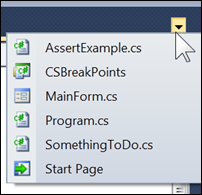Using CTRL + ALT + Down Arrow to Open the File Menu Dropdown List
Keyboard: CTRL + ALT + Down Arrow
Command: Window.ShowEzMDIFileList
Versions: 2008,2010
Published: 2/21/2010
Code: vstipEnv0003
When you have a lot of files in the File Tab it is sometimes easier to view them as a list. The File Menu Dropdown List will do that for you. It's the dropdown to the far right on the File Tab that you can click on or you can simply use CTRL + ALT + Down Arrow to activate it.
An interesting thing about this list is that it has type-ahead functionality. So, in this example, if I type the letter "S" it will automatically select "SomethingToDo.cs". Hitting "S" again results in "Start Page" being selected. If you have a LOT of files you can type more to narrow down the selection (i.e. typing "ST" will jump to "Start Page").