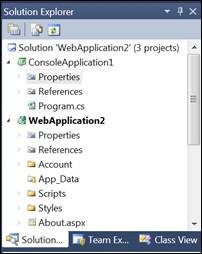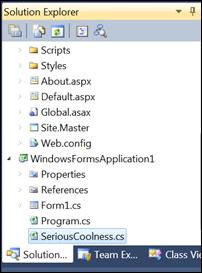Type-Ahead Selection Support in Solution Explorer
Versions: 2008,2010
Published: 2/18/2010
Code: vstipTool0010
Ever have a ton of files in Solution Explorer and wanted to go to one in particular very quickly? It's easy to do just click anywhere in Solution Explorer and start typing the name of the file you want. For example if I have a solution with multiple projects:
And I want to find a file called "SeriousCoolness". I just start typing the name and it will find the file for me:
But what if I don't know the whole name just that it starts with an "S"? No worries! Just hit "S" several times and the selection will cycle though all the files that begin with an "S".
There is one other thing you should know: This only works with items that have been expanded. So if you have a collapsed folder or project in the solution this WILL NOT LOOK INSIDE THEM. Just putting that out there so it doesn't burn you later on. :)