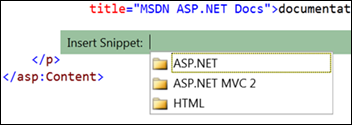HTML Code Snippets
Keyboard: CTRL + K, CTRL + X
Menu: Edit -> IntelliSense -> Insert Snippet
Command: Edit.InsertSnippet
Versions: 2010
Published: 2/16/2010
Code: vstipEdit0018
You may have used code snippets for a while now but did you know we now support them for HTML? Yes we do! Just go into any webpage and then go to Edit -> IntelliSense -> Insert Snippet. on your menu bar (CTRL + K, CTRL + X). You should get this:
Just choose your category and what specific snippet you want from here and you are good to go.