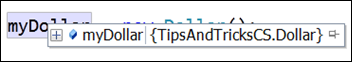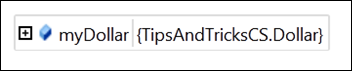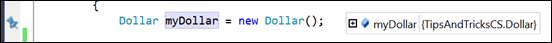Pin a DataTip to source
Command: EditorContextMenus.CodeWindow.PinToSource
Versions: 2010
Published: 2/2/2010
Code: vstipDebug0005
NOTE: I assume most everyone knows what a DataTip is for this tip since they have been around for at least a couple of versions or more.
In VS2010 you can now pin DataTips to source code:
- Just put your mouse over any variable to get started.
- Note the little pin at the end of the DataTip
- Click it!
You should now see a "pinned to source" DataTip:
There is another clue that this is "pinned". Take a peek at the blue pin in the gutter:
Now for the cool part: Click the DataTip and drag it down a couple of lines in the code.The pin follows it! Sweet!
Also notice that somewhere (hopefully close but it wasn't for me when I tested it) you should see a little set of controls that go with it:
So the "X" obviously closes the DataTip. In future tips I'll show you what the other two buttons do. (epic cliffhanger)