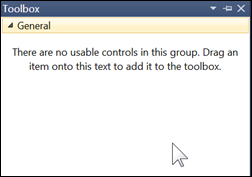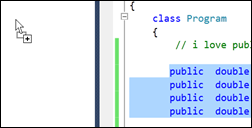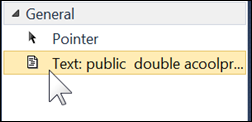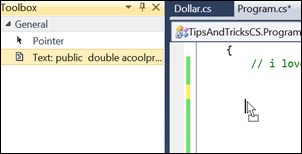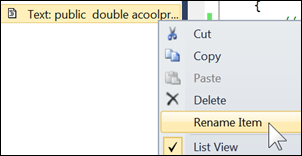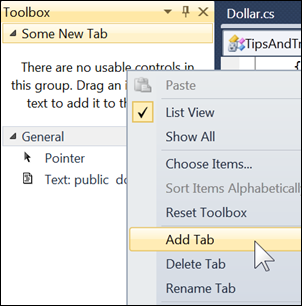Drag and drop code onto the Toolbox
Versions: 2008,2010
Published: 1/24/2010
Code: vstipTool0007
Got code you use all the time? Have you been keeping a closet .TXT file to get your code from? Well it's time to liberate yourself! Start using the Toolbox for more than just controls. When you are in the Editor the Toolbox looks like this:
This is a vast expanse of opportunity! Just select some text and drag it into the Toolbox and see the magic happen:
Now you have code ready to go at anytime! Just place the cursor where you want the code to go and double click on the item in your Toolbox:
You can also Click and Drag where you want the code to go:
There are a couple of extra things you can do as well: