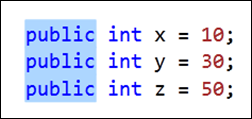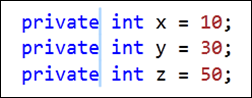Replacing text with a box selection
Keyboard: ALT + Mouse
Versions: 2010
Published: 1/11/2010
Code: vstipEdit0006
You have been able to select a block of text for some time in Visual Studio by holding down the ALT key and making a selection. With 2010 there is a new wrinkle however: you can now do multi-line replacements of a box selection.
Simply select a block of text (ALT + Mouse):
Now type your replacement text:
Voila! Weapon of Mass Replacement :) Enjoy!