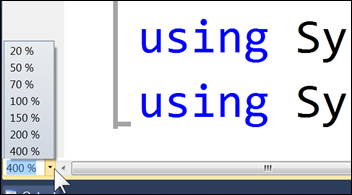Zoom in or out of text in the Editor
Keyboard: CTRL + SHIFT + >; CTRL + SHIFT + <
Command: View.ZoomIn
Versions: 2010
Published: 1/8/2010
Code: vstipEdit0003
You can change the zoom factor for text using the Zoom combo box in the lower left-hand corner of the Editor. Simply choose a pre-determined size or type in a value of your own.