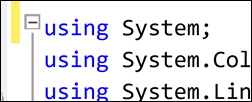Zoom in or out of text in the Editor using the mouse wheel
Keyboard: CTRL + Mouse Wheel
Command: View.ZoomIn
Versions: 2010
Published: 1/7/2010
Code: vstipEdit0002
There is a great new feature in the editor that allows you to instantly change the zoom factor of text. Just hold down your CTRL key and use the wheel on your mouse to zoom in or out.