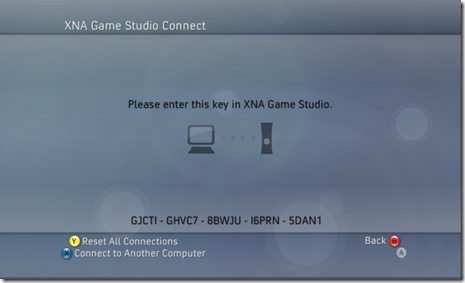Hello XNA Game Studio Connect!
Michael Klucher
Program Manger - XNA Community Game Platform
In continuing our look at XNA Game Studio 2.0, you’ll notice we've made quite a few changes to streamline the workflow on the Xbox 360 console and make it a better experience overall. For example, if you’re a member of XNA Creators Club, you're probably familiar with XNA Game Launcher, the component you download to enable development of XNA Framework Games to your Xbox 360 console. One part of this was coming up with a new name for the XNA Game Launcher, which is now known as XNA Game Studio Connect.
For now, XNA Game Launcher isn't going away, and depending on what product you are using on Windows, it affects what product you'll run on your Xbox 360 console.
If you're using XNA Game Studio Express Refresh, you'll continue to use XNA Game Launcher. If you're using XNA Game Studio 2.0, you'll use XNA Game Studio Connect. Did you download a .ccgame off the web and have no idea what version it was created with? Don't worry, as long as you have XNA Game Studio 2.0 installed, use XNA Game Studio Connect. Not only will it run the game correctly, it will prompt you to download XNA Game Launcher if you need it to run an older game!
Let's take a new look at the XNA Game Studio Connect Screen:
Hopefully you'll notice some new features including:
- All the text should be much easier to read with larger fonts.
- The Connection Key is on the main screen, which means no more switching around to copy and reset keys!
- You can connect additional computers to your Xbox 360 console without disconnecting the initial connected computer. This is great if you develop from more than one computer!
That covers many of the new features of XNA Game Studio Connect. We hope you like the changes we've made. And though you may still wonder, "Where do the games go?", rest assured we'll cover that in a future post!