Ask Learn
Preview
Ask Learn is an AI assistant that can answer questions, clarify concepts, and define terms using trusted Microsoft documentation.
Please sign in to use Ask Learn.
Sign inThis browser is no longer supported.
Upgrade to Microsoft Edge to take advantage of the latest features, security updates, and technical support.
Note
Access to this page requires authorization. You can try signing in or changing directories.
Access to this page requires authorization. You can try changing directories.
When working with Windows Azure Mobile Services it is handy to decrypt HTTPS traffic from the Phone Emulator to see what traffic is being passed to your Mobile Service. Here is how to hook Fiddler up and get it to work with the Emulator.
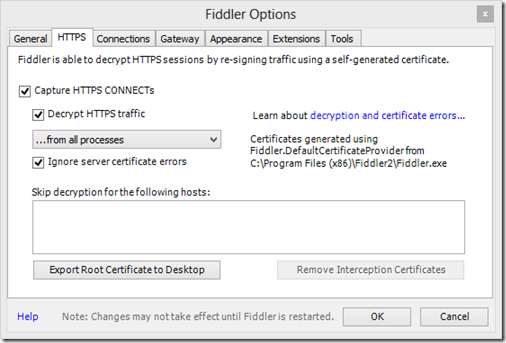



Now you should be able to capture traffic to and from your Windows Azure Mobile Service in the Windows 8 Phone Emulator !
Important Note: If your machine is joined to a domain, you will need to get an exception from your IT Admin. IPSec prevents incoming connections from non-domain joined machines (the phone emulator) unless there is a policy that allows it.
Windows Phone 8.1 Emulator needs more configuration:
I will update my blog below for WP8.1… But this works
https://stackoverflow.com/questions/23462697/windows-phone-8-1-emulator-not-proxying-through-fiddler
Let me know if you found this handy!
Follow the Windows Store Developer Solutions team on Twitter @wsdevsol.
Anonymous
June 26, 2013
Thanks for the wonderful sharing!
Anonymous
August 16, 2013
Went through all the steps, and it doesn't seem to work. Should I expect to see a message about non-domain devices? Would be nice if there was some kind of basic monitoring tool in the emulator's network tab.
Anonymous
September 10, 2013
@ArnoVenter - Could you provide steps you took to configure this?
Anonymous
February 21, 2014
Thanks, for this awesome article, Jeff. It saved me a bunch of time today!
Anonymous
March 07, 2014
I followed all the steps but still it doesn't work. I used two way to launch the emulator. one using Blue8.1 VM image and other one using WP power tools. Does this matter which way we launch the emulator.
Can some one help?
Anonymous
April 17, 2014
Note: I don't support Fiddler so if you get stuck I may not know what you can do for help. Please refer to the Fiddler website documentation.
Anonymous
April 30, 2014
hi,
this method worked for me to start with and solved my debugging trouble. However, the very next day , I couldn't get it working again....same emulator, same fiddler. Is there something I should look out for?
-thanks
madhur
Anonymous
June 19, 2014
The comment has been removed
Anonymous
April 02, 2015
Thanks for the article but for Windows Phone 8.1 emulator capturing we have to follow one more guide step of 'letstango' in stackoverflow.com/.../windows-phone-8-1-emulator-not-proxying-through-fiddler. I quote it here:
"Delete the existing WP VM from the Hyper-V manager. You can open this by either searching for it or typing this in the run command: %windir%system32mmc.exe "%windir%system32virtmgmt.msc"
This appeared to help completely clear the network settings of the VM, and when you run Visual studio the VM will be recreated. "
Ask Learn is an AI assistant that can answer questions, clarify concepts, and define terms using trusted Microsoft documentation.
Please sign in to use Ask Learn.
Sign in