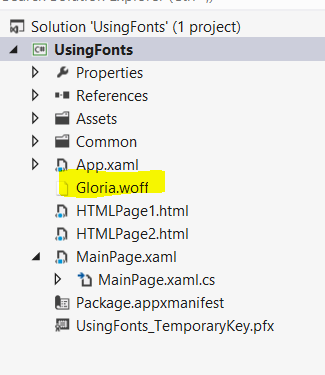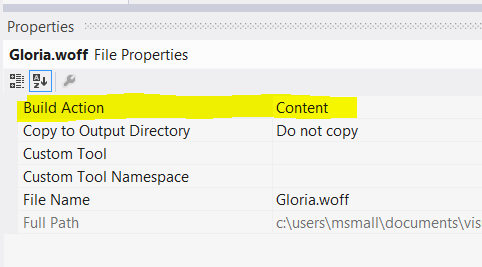About WebView and Fonts...
In my previous blog post, I posted some information about using a font which is included as part of the appx package (point #9) which turned out to be not correct. I took that information from this post on the Windows Store C# forum. Since then, I've received requests to more fully explain how to achieve this functionality, and so I researched the information and can give you a fully-vetted tutorial on this matter. There are two ways that I know of to go about doing this, each one for the type of font being used.
Using a WOFF font:
Of the two methods, using the WOFF font is a bit easier. It consists of three steps:
Add the WOFF font to your project. As if you were adding any other existing item, right-click on the project, "Add Existing Item", and point to the .WOFF file so it shows up as part of your project:
Set the "Build Action" under properties to "Content".
Write the HTML/CSS that will use this font:
<head> <meta charset="utf-8" /> <title>Using Embedded Fonts - WOFF</title> <style type="text/css"> @font-face { font-family: 'Gloria Hallelujah'; font-style: normal; font-weight: 400; src: url(Gloria.woff); } .gloria { font-family: "Gloria Hallelujah"; font-size: xx-large; } </style> </head> <body> <div class="gloria">Gloria Hallelujah</div> </body> </html>Interestingly about this, it does not need the "ms-appx-web:///" protocol when it looks in the appx package for the font.
Using a TTF font:
The method shows above does not work for TTF fonts. However, it is still possible to embed a font into your webpage for use in the webview
Convert your font to a base-64 encoded format. I am sure there are a lot of base-64 encoders out there, but I found one here that auto-generates everything for you.
Using the base-64 encoded format, embed the font directly into your page using the @font-face css tag like this (this was auto-generated using the link above, using the advanced features to specific base-64 encoding):
@font-face { font-family: 'harry_pregular'; src: url('harryp__-webfont.eot'); } @font-face { font-family: 'harry_pregular'; src: url(data:application/x-font-woff;charset=utf-8;base64, <BASE 64 ENCODED TEXT GOES HERE)> ; format('woff'), url('harryp__-webfont.ttf') format('truetype'); font-weight: normal; font-style: normal; }The application will now show your HTML using the embedded fonts.
I've attached a working sample to this post. Please let me know (comment or tweet @WinDevMatt) if you have any further questions about this. If you tweet about this, please use our hashtag: #wsdevsol.