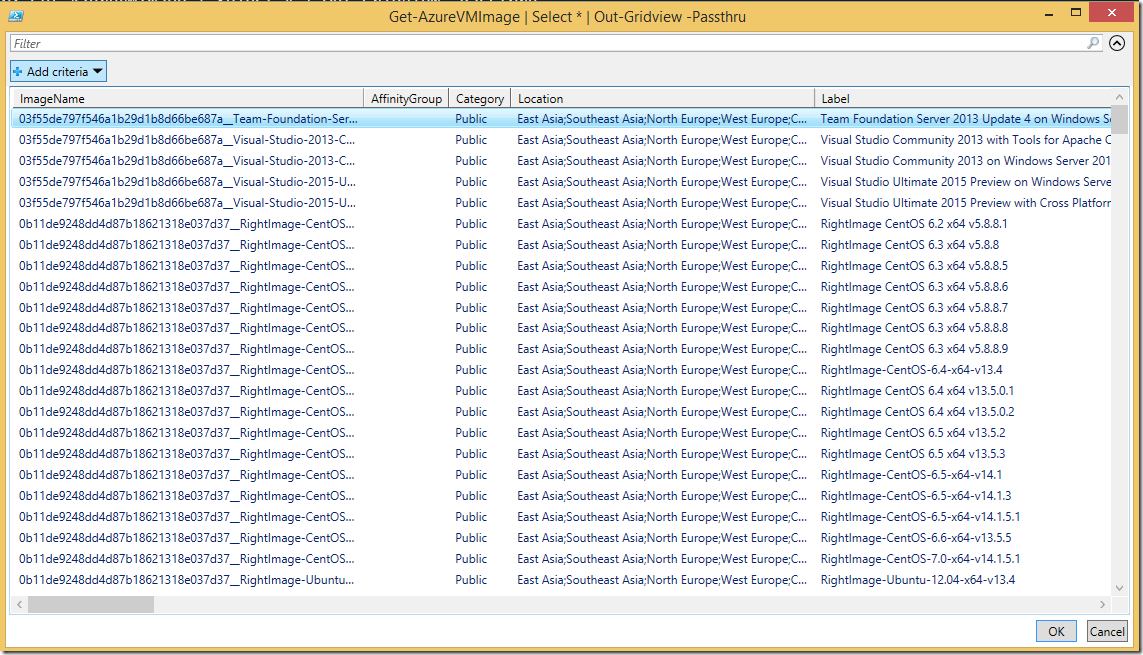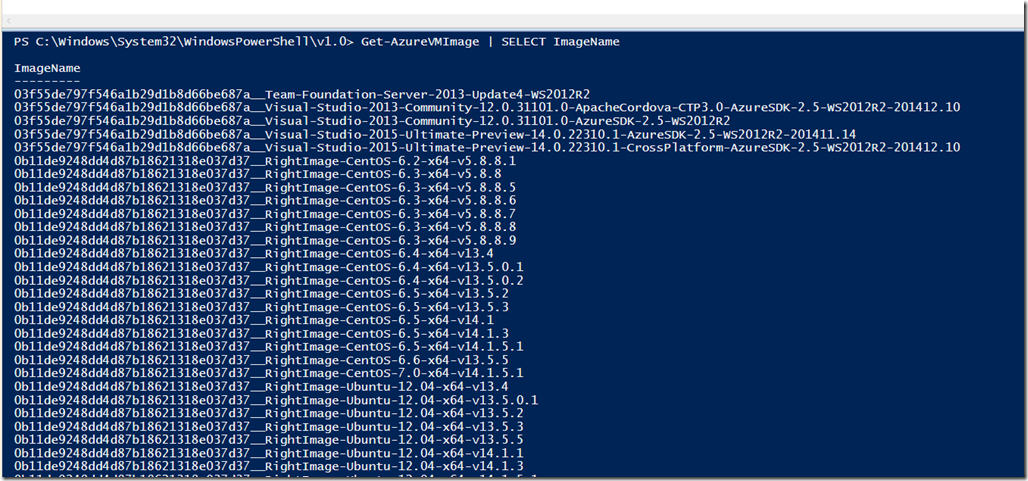Azure PowerShell : Get the List of VM Images
Addition:
Thanks Roy Lofthus, I love the comment and hence adding
You can run below comment to get the grid.
Get-AzureVMImage | Select * | Out-Gridview –Passthru
The –Passthru will get the context back to PowerShell window. You can do the further filter etc in that Grid.
To get all the VM Images you can use
Get-AzureVMImage | SELECT ImageName
And the output
Namoskar!!!