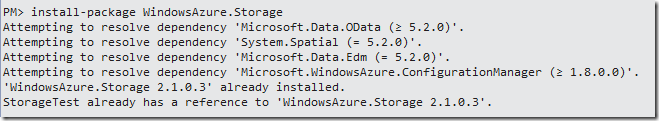Windows Azure Table Storage
Windows Azure Table has changed quite a bit since SDK 1.x. So there are buch of new approaches and ways to handle them
First we need to install WindowsAzure.Storage from https://nuget.org
Now have the entity
public class Employee : TableEntity
{
public Employee()
{
this.PartitionKey = "emp";
this.RowKey = Guid.NewGuid().ToString();
}
public string FullName { get; set; }
}
Then a simple ASP.NET page which has textbox, button and a grid would look like
public partial class _Default : Page
{
//Sample Connection String
CloudStorageAccount csa =
CloudStorageAccount.Parse(ConfigurationManager.ConnectionStrings["DataConnection"].ConnectionString);
string tableName = "employee";
protected void Page_Load(object sender, EventArgs e)
{
if(!Page.IsPostBack)
{
//ShowData();
}
}
private void SaveData()
{
CloudTableClient tableClient = csa.CreateCloudTableClient();
CloudTable table = tableClient.GetTableReference(tableName);
table.CreateIfNotExists();
Employee empData = new Employee() { FullName = txtName.Text };
TableOperation insertOps = TableOperation.Insert(empData);
table.Execute(insertOps);
}
private void ShowData()
{
CloudTableClient tableClient = csa.CreateCloudTableClient();
CloudTable table = tableClient.GetTableReference(tableName);
table.CreateIfNotExists();
TableQuery<Employee> query = new TableQuery<Employee>().Where(
TableQuery.GenerateFilterCondition("PartitionKey", QueryComparisons.Equal, "emp"));
var allEmps = table.ExecuteQuery(query);
grdEmployee.DataSource = allEmps;
grdEmployee.DataBind();
}
protected void btnSave_Click(object sender, EventArgs e)
{
SaveData();
ShowData();
}
}
Namoskar!!!