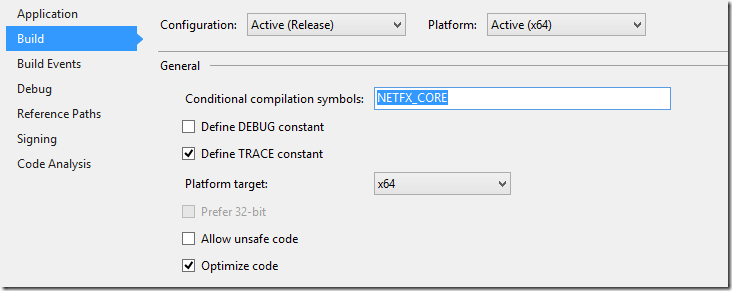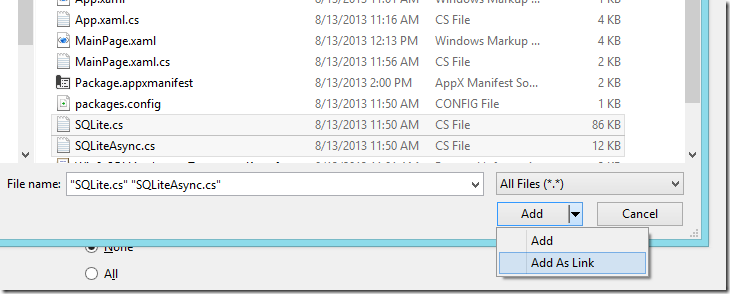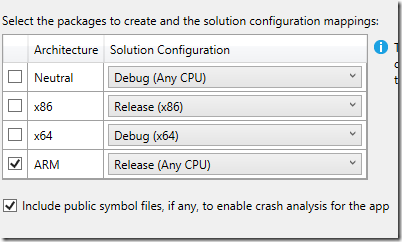Windows Store Apps and SQLite for x86, x64 and ARM
There are bunch of resources on how to use SQLite. The one which I came across and liked is https://jesseliberty.com/2013/03/14/windows-8-storing-data-with-sqlite/. If you follow step by step you will be able to reach the desired output.
What is more challenging is the final package when you create for Windows Store. SQLite DLL compiles per platform. So you need to compile separately for x86, x64 and ARM. I took help from Sid who created Bumpy and used Bing Map DLL. He too had the same issue.
After we had a discussion we did the below thing.
Created one project lets say Project_x64 and selected platform x64 by going to the project property
After that I created one more project under the same solution let’s assume Project_x32. Here is the trick. Added all the code file as LINK from previous project
This time the platform is x86. I did similar thing for ARM.
Benefit: Whenever I change code I do it in one file and all the other project has the immediate affect. After that we I have to create the package I do it per platform like below
That’s it!!! Your app is ready for all the 3 platforms and you need to upload all the packages.
Namoskar!!!