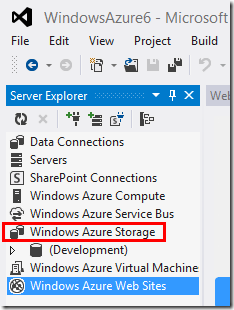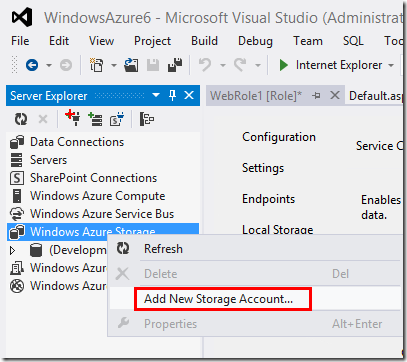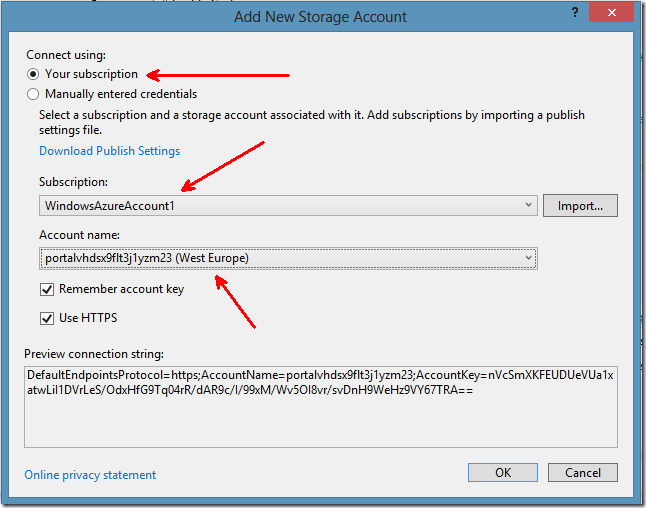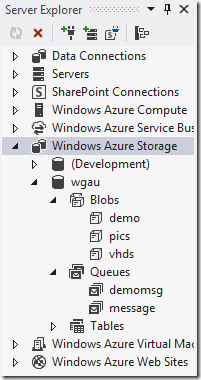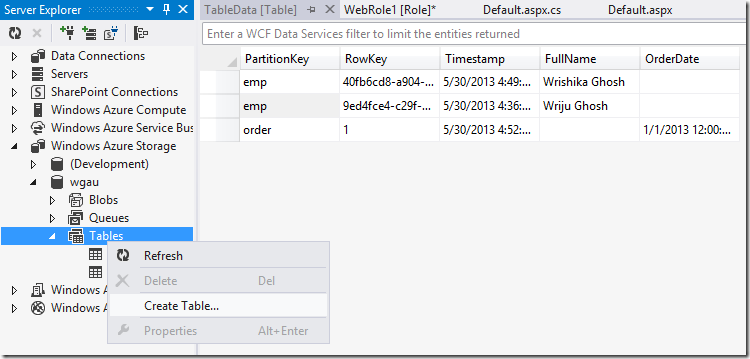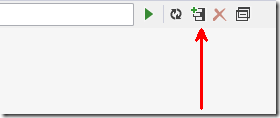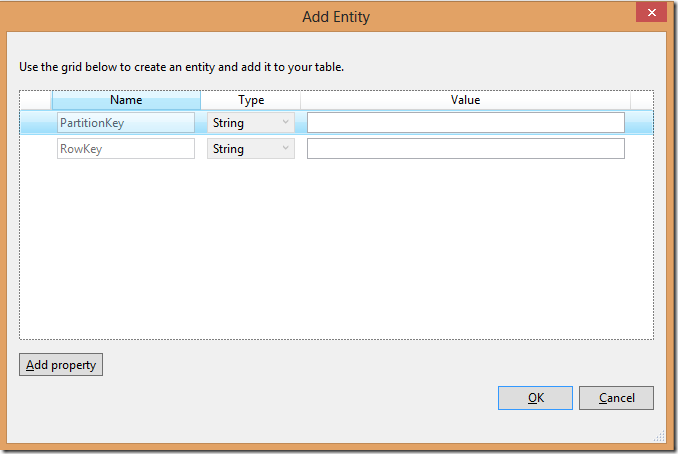Windows Azure Storage Explorer in Visual Studio 2012
After installing the new Windows Azure SDK 2.0 I am happy to see this new Server Explorer component which lets me connect and manipulate Windows Azure Storage Component.
After I click there, I am able to associate the same management certificate which I have used to connect my Visual Studio 2012 for deployment.
After I select the account it would show the available storages. And I can choose from them.
Once it is pointed, I will be able to browse individual elements like Blob, Queue and Table.
I can view the Table and also can add values there.
This is really handy.
Namoskar!!!