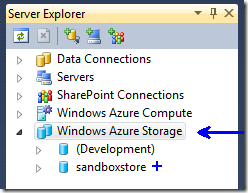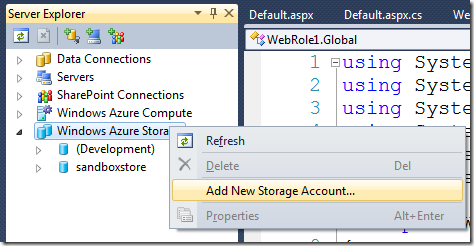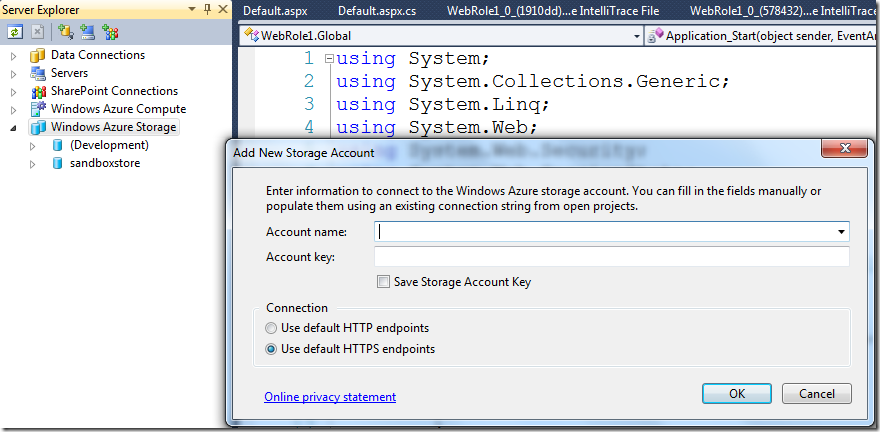Windows Azure : Monitoring Storage Using Visual Studio Server Explorer
Using Visual Studio 2010 Server Explorer you can manage the Windows Azure Storage and Hosted Services. By default the development storage is added. If you want to add the live storage you can add them by selecting that node and right clicking
After that
Then add the required information.
Namoskar!!!