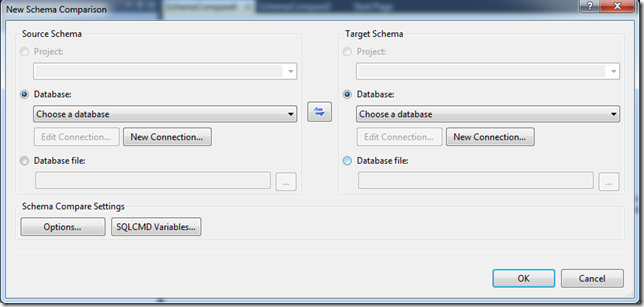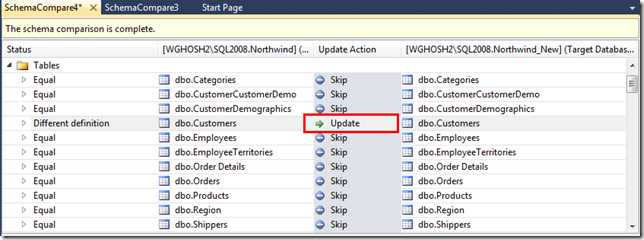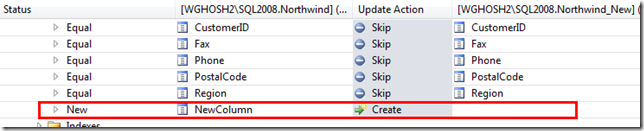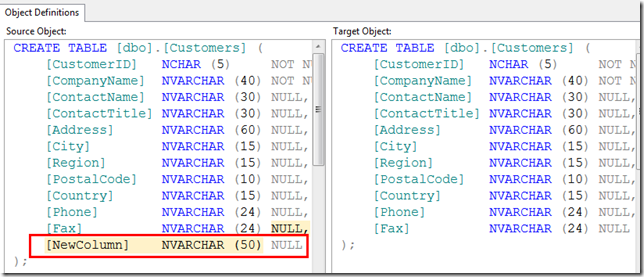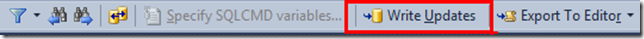Comparing Two SQL Server Schema using Visual Studio 2010
When you have two SQL Sever Databases and need to find the differences, Visual Studio comes really handy.
Under Visual Studio 2010’s menu Data > Schema Compare. Once you choose New Schema Comparison
Then you choose your databases. After you choose it you can also set the Schema Compare Settings. Once you press OK. It gives you the report.
Let’s suppose you have one additional column in your database, it shows something,
You can further drill-down to find the details,
Now this also gives you the Script differences with highlight.
Then you can choose Write Update from menu
This will update you right selection (Target).
Namoskar!!!