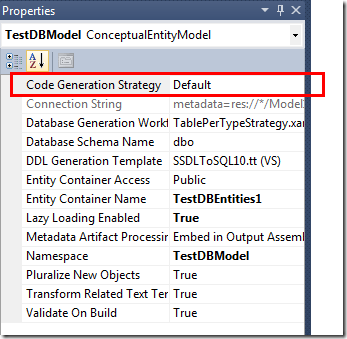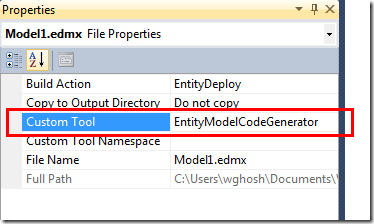EF4 : How to enable Model without code
When we need to work with an Entity Framework model and use POCO. We need to get rid of the designer generated code. But how? There are few ways by which we can achieve it.
Option 1
I personally like this approach. You need to open the Model designer and click F4. The change the “Code Generation Strategy” to “None”. Benefit of this approach is that this is drop down option and you can get the designer generated code back anytime later.
Option 2
Under Model’s file property (as in pic) change the “Custom Tool” property “” from “EntityModelCodeGenerator”. If you remove it, then of required later you have to type the whole text to this property value.
Namoskar!!!