Displaying Enum Values using Data Binding
Some of the FAQs about data binding are:
• How do I bind to a method?
• How do I bind between instantiated controls?
• How do I bind an ItemsControl to an enum?
I put together a quick sample that should answer the above questions:
<Window
xmlns="https://schemas.microsoft.com/winfx/2006/xaml/presentation"
xmlns:x="https://schemas.microsoft.com/winfx/2006/xaml"
xmlns:sys="clr-namespace:System;assembly=mscorlib"
SizeToContent="WidthAndHeight"
Title="Show Enums in a ListBox using Binding">
<Window.Resources>
<ObjectDataProvider MethodName="GetValues"
ObjectType="{x:Type sys:Enum}"
x:Key="AlignmentValues">
<ObjectDataProvider.MethodParameters>
<x:Type TypeName="HorizontalAlignment" />
</ObjectDataProvider.MethodParameters>
</ObjectDataProvider>
</Window.Resources>
<Border Margin="10" BorderBrush="Aqua"
BorderThickness="3" Padding="8">
<StackPanel Width="300">
<TextBlock>Choose the HorizontalAlignment
value of the Button:</TextBlock>
<ListBox Name="myComboBox" SelectedIndex="0" Margin="8"
ItemsSource="{Binding Source={StaticResource
AlignmentValues}}"/>
<Button Content="Click Me!"
HorizontalAlignment="{Binding ElementName=myComboBox,
Path=SelectedItem}"/>
</StackPanel>
</Border>
</Window>
The ListBox and the Button are hooked up such that you can “control” the HorizontalAlignment value of the Button by selecting a value in the ListBox. This is a screenshot of the example:
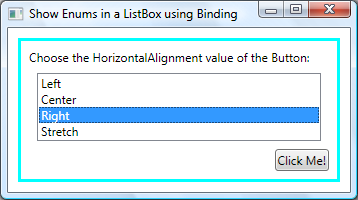
So, the answers to the questions are:
• You bind to a method using the ObjectDataProvider. In the example above, we are binding to Enum.GetValues. Specifically, Enum.GetValues(typeof(HorizontalAlignment)).
• You bind the property of a control to a property of another control using the ElementName property of the Binding class. In the example above, the Button HorizontalAlignment property is bound to the SelectedItem property of the ComboBox.
• You bind to an enum by binding to the Enum.GetValues method.