Interactive 2D Controls on 3D Surfaces in WPF
One of the really cool features of WPF is its ability to place 2D content on 3D surfaces. For example, you can place a button control on a sphere or arrange images on a cube. However, with V1 of WPF, you couldn't interact with this 2D content. You could put a button on a sphere, but you couldn't click it… until now! The WPF team has written new code that enables you to interact with 2D content on 3D surfaces. For more information or to download the binaries, see the WPF3D Team Blog.
The following illustration shows one application that uses the new code to create interactive 2D controls on curved surfaces.
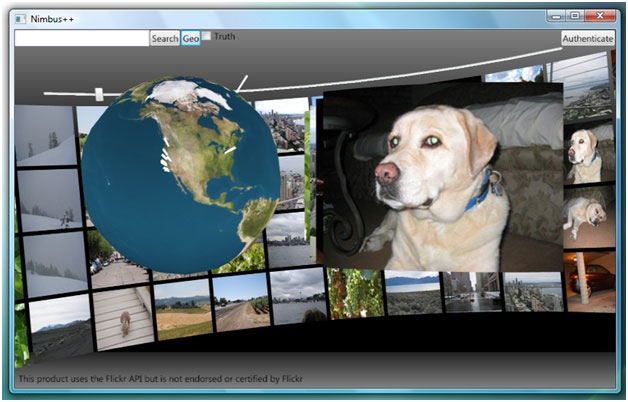
The WPF3D Team Blog contains additional illustrations and sample applications you can download.
About Us
We are the Windows Presentation Foundation SDK writers and editors.