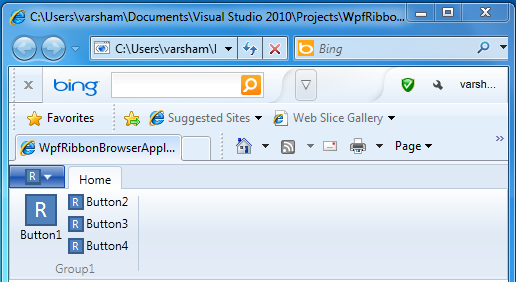Ribbon Browser Application without the title row
We have received a query about being able to hide the title panel in a Ribbon Browser Application. As always this can be achieved by finding the appropriate element within the Ribbon template and manipulating its Visibility. The attached project demonstrates this approach. Here's the resultant UI.
However please note that with this UI, neither QAT nor Contextual Tab Headers will have a proper home. Also there could be other unknown side effects because this isn't an intentionally supported scenario.