Why should I use a RibbonWindow?
RibbonWindow is a subclass of the regular WPF Window that provides additional services to be able to integrate Ribbon components with the Window Chrome. To demonstrate this use the sample application from the previous post.
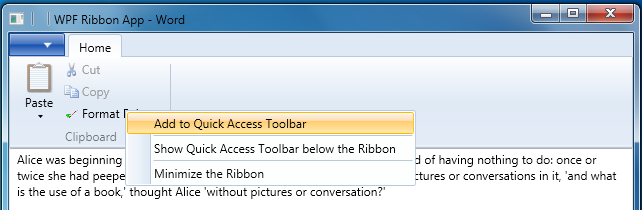
- Right-click the Format Painter button within the Clipboard Group
- Choose Add to QuickAccessToolBar option
- Notice that the Button shows in the title row for the Window.
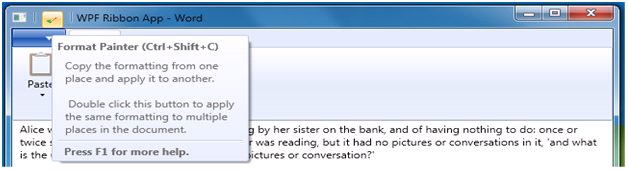
This was made possible by the use of RibbonWindow. Under the covers, RibbonWindow uses the Chrome library to achieve this. However, it isn’t mandatory to use a RibbonWindow to host the Ribbon UI. If a regular WPF Window is used instead all of the same functionality is available barring the integration with the Window Chrome. So the same Ribbon UI would appear as below.
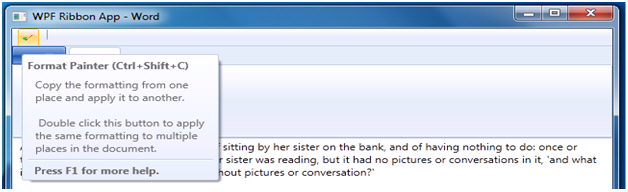
Read next post to learn about rich RibbonToolTips.