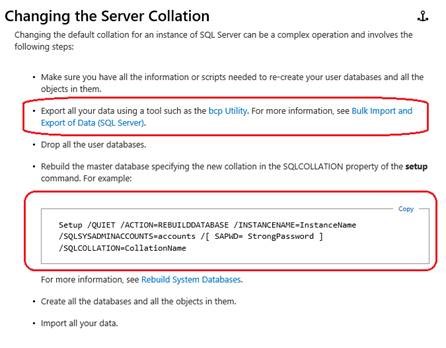Changing Collation for SQL Server 2016 on Azure VM
I recently saw a question from a customer about how to change the server collation for SQL Server on an Azure VM. So I decided to try this out.
I was able to change the default collation by running setup from a command prompt, using the example in the Set or Change the Server Collation BOL article.
A couple of things to note:
- The file paths of the setup.exe and bcp.exe are different on the Azure VM, in comparison to an installation of SQL Server on a local machine. On the VM, the default location for setup.exe is <drive> :\SQLServer_13.0_Full. You
can find bcp.exe in the <drive> :\Program Files\Microsoft SQL Server\Client SDK\ODBC\110\Tools\Binn folder. - When you run setup.exe, the SQLSYSADMINACCOUNT value is the Host Name (computer name) and User Name that you entered when you created the Azure VM.