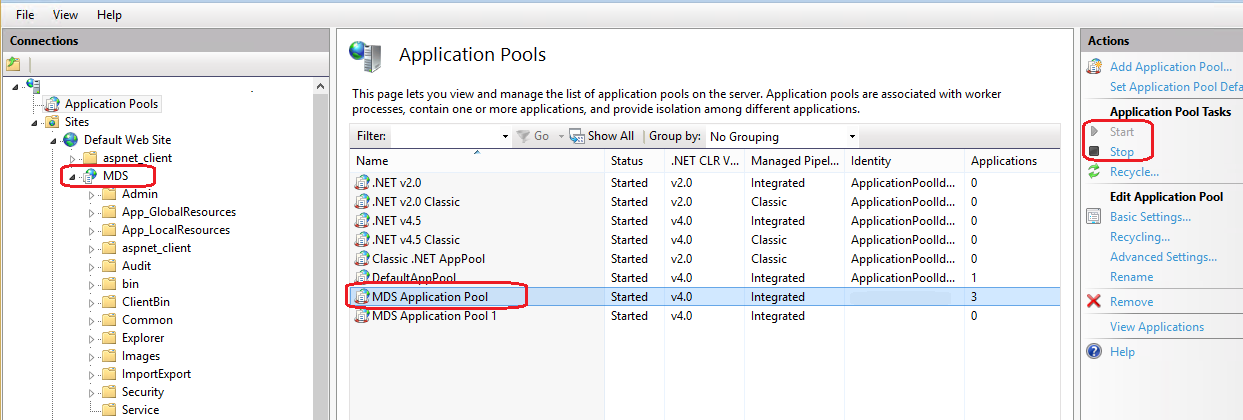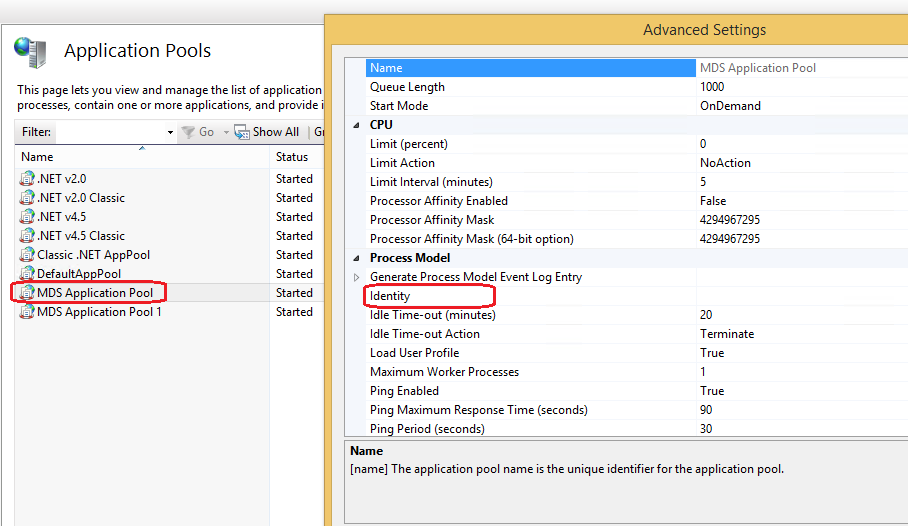MDS 2014 and “Service Unavailable” Error
I noticed the other day that when I tried to navigate to the Master Data Services (MDS) website for my installation of MDS 2014, the browser displayed a “Service Unavailable” error.
My first thought was to open the Internet Information Services (IIS) Manager to see if there were any obvious issues with the site. IIS hosts the Master Data Manager Web application that you use to build and manage data models, import data, and other access other MDS functionality.
I checked the application pool for the website, MDS Application Pool in my case, to confirm that it was running. The service was running so then I tried stopping and restarting the pool, but this didn’t fix
the problem.
Then it occurred to me that the service error may be happening because the password that I entered for the application pool identify is now out of date. I periodically change my Windows logon credentials. Updating the password did fix the problem, and I was able to access the MDS website.
I hope you found this blog post helpful.
For more information about setting up the MDS website, check out these articles in Books Online.
Web Configuration Page (Master Data Services Configuration Manager)
Create Website Dialog Box (Master Data Services Configuration Manager)
Create Web Application Dialog Box (Master Data Services Configuration Manager)