Using Policy-Based QoS to Enable and Manage WMM in Enterprise Wireless Deployments
If your enterprise wireless AP vendor of choice supports WMM (most likely), and the warriors that wander the halls and conference rooms tote laptops with WMM capable NICs (most likely), you should start taking advantage of this capability. Until Windows Vista’s policy-based QoS feature, the challenge has been to find QoS enabled line-of-business (LOB) applications. Policy-based QoS completely removes this challenge, as any application can be selected (QoS enabled out of the box or not) by an IT administrator to receive differentiated treatment on the network. Further, QoS can be applied in rich ways that allows IT administrators to keep tight control over who and what receive priority handling by the WMM capable network. For example, a QoS policy might look something like this:
All users in the VOIP_USERS group will receive Voice level priority when using the IP_Phone.exe application.
Rich policies such as the example above can be created based on application, username, group, computer, organizational unit (OU), domain, etc. Sticking with the example above, let’s walk through the creation and distribution of such a policy. First, open Group Policy editor by typing gpedit.msc from the Run prompt. Because our policy is user-based (as opposed to computer-based), expand Windows Settings from the User Configuration and create a new QoS policy by right-clicking on the Policy-Based QoS option and choosing Create new policy.
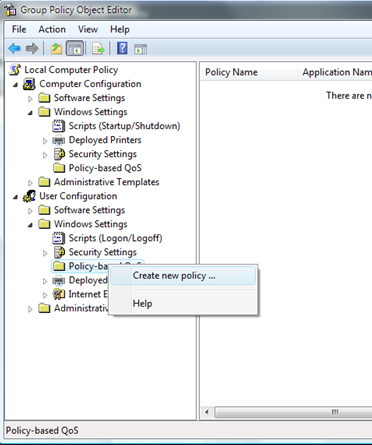
As described in my previous post about WMM, the voice access class is indicated by a DSCP value of 56. As a recap, the DSCP values for each WMM_AC are: BG=8, VI=40, and VO=56. There is no need or value to create a QoS policy for best-effort (BE) as the network treats all traffic with no DSCP value as best-effort. In most cases, you would also want to specify a throttle rate (the maximum send rate expected for the network traffic); however, for brevity, I’ll skip this.
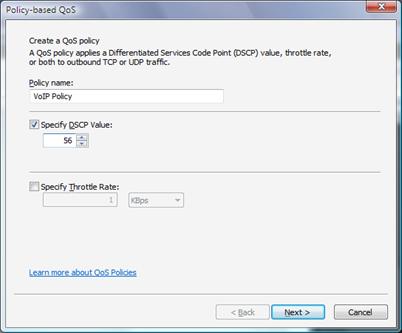
After clicking Next, provide either the name of the application executable or the path to the executable.
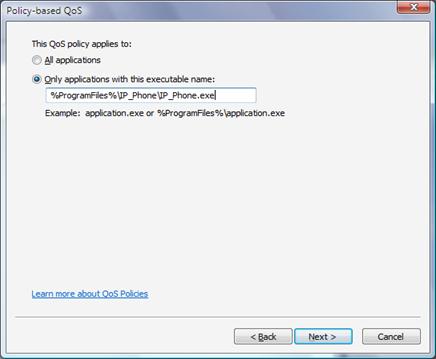
For our example policy, all phones communicate with the same gateway at IP address 10.10.10.100.
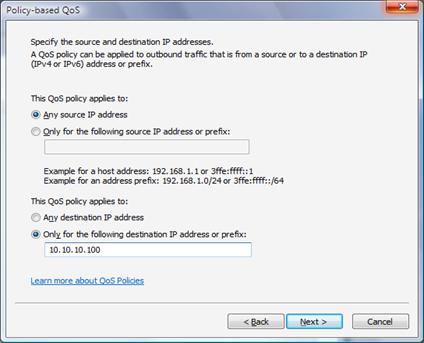
If you know the application sends multiple types of traffic (for example SIP control and voice), and you want to prioritize the distinct traffic from the same application differently, you can do so with the protocol and source/destination port options.
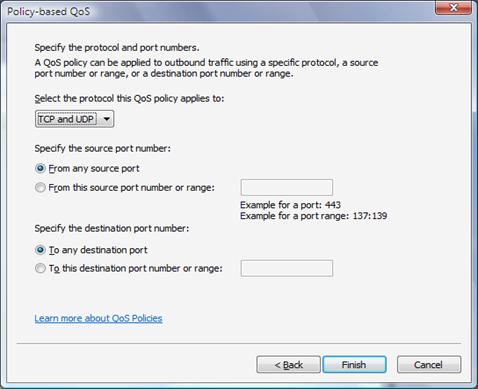
Now that our policy is complete, it can be applied against the VOIP_USERS group in Active Directory. For brevity, I won’t go into detail about doing this; however, it is described in this whitepaper. Once applied, this Group Policy will be disseminated to all users in the VOIP_USERS group, and whenever they use the VoIP soft phone application, the WMM capable wireless network will give this traffic priority handling.
Please let me know if you have any questions or comments.
- Gabe Frost