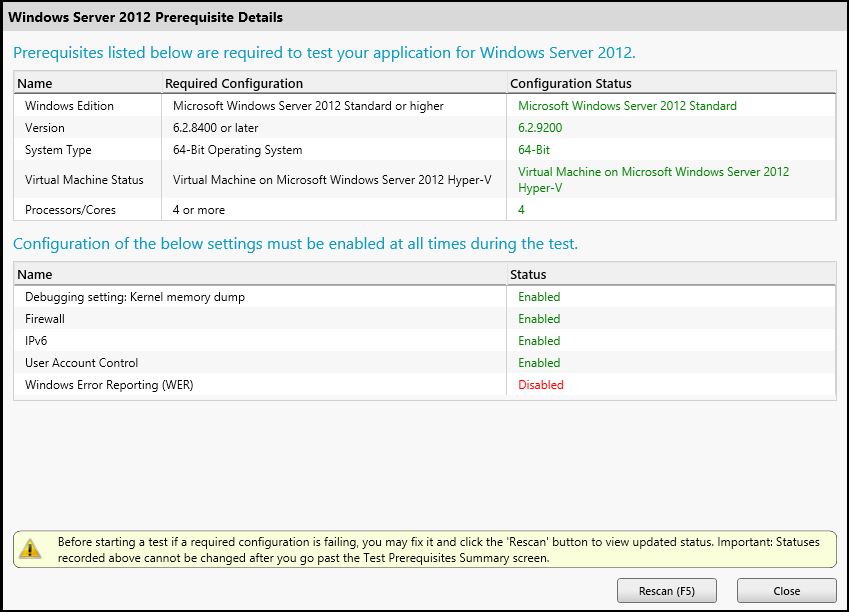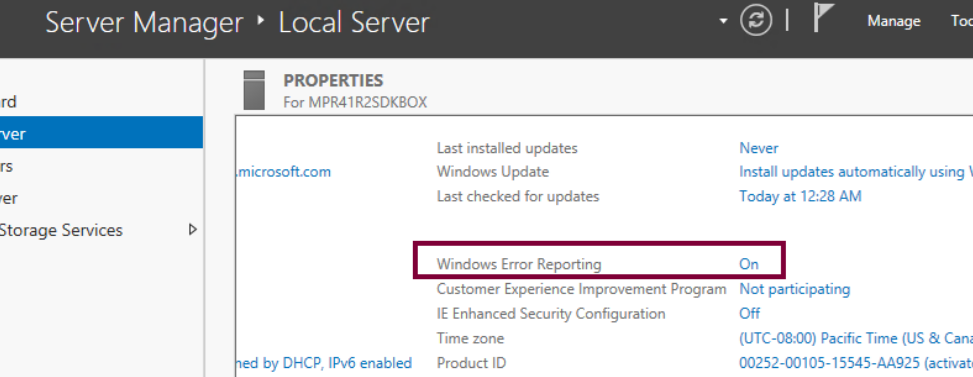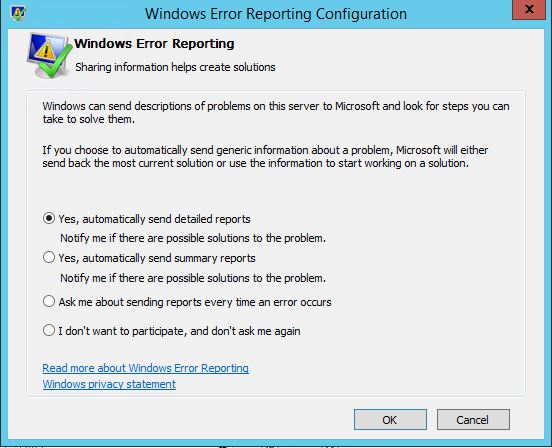Microsoft Platform Ready Test Tool & Windows Error Reporting
Hello everyone,
My name is Nathan Manis. I work as part of the Microsoft Developer Support team here at Microsoft support. My team supports customers who are using the technologies and tools that are part of the Microsoft Windows SDK. One common question that we are seeing nowadays is around application certification for the Windows 8 and Server 2012 operating systems. As part of the certification process for applications to be certified to be compatible with Windows Server 2012, Microsoft has released a tool called the Microsoft Platform Ready Test Tool. The current version is at the time of this blog is version 3.6 and available here.
After setting up the Microsoft Platform Ready Test Tool, a common question is around an error that is reported on "Windows Error Reporting (WER)" being disabled. Specifically, the error appears as part of doing the prerequisite check before running the Server 2012 tests. An example of the error is shown in the image below:
This is the not uncommon and is the first error that you may encounter. The error message above will appear with the default Windows Server 2012 settings since Windows Error Reporting is not enabled by default.
To resolve the issue, go into server manager in Server 2012 and enable the Windows Error Reporting setting to "On". For the configuration, ensure it is one of the first two options to send reports automatically to Microsoft is selected too as shown:
After turning the Windows Error Reporting feature to “On” and re-running the Microsoft Platform Ready Test Tool to do the certification test, Windows Server 2012 will no longer report error and you are on your way to doing further testing. For more information on the Microsoft Platform Ready Test Tool, please visit https://microsoftplatformready.com