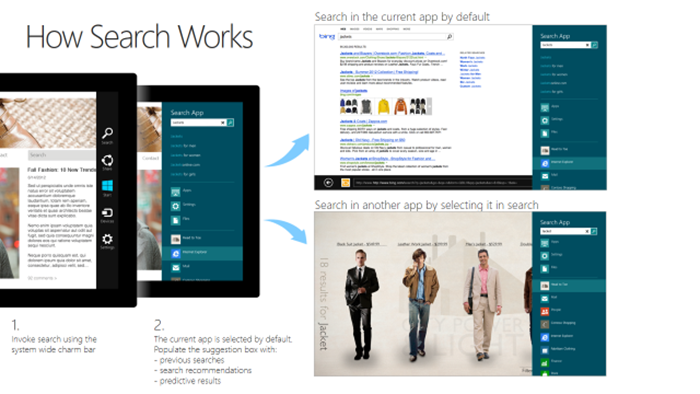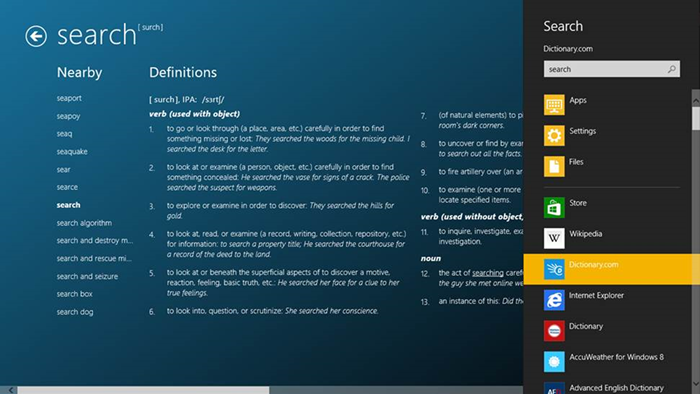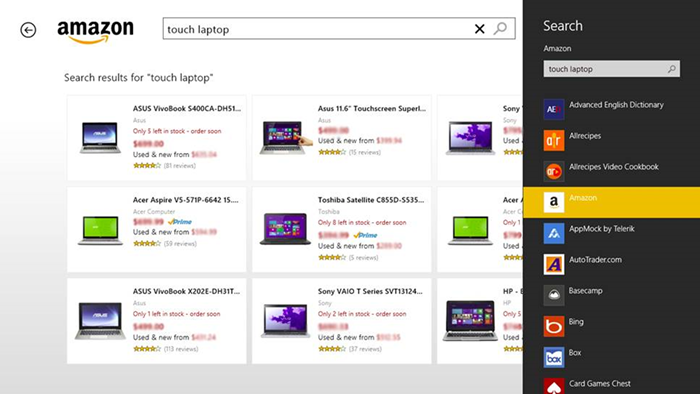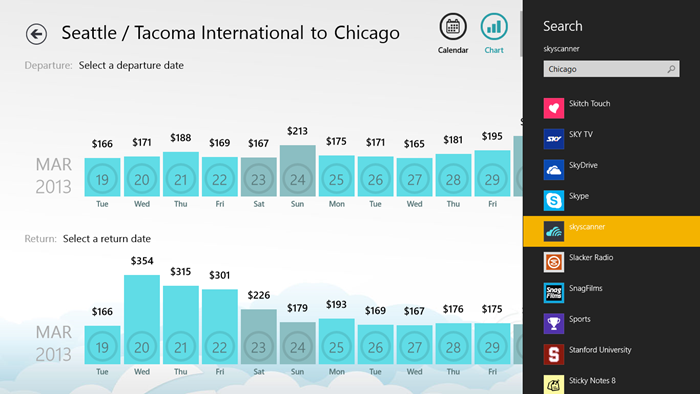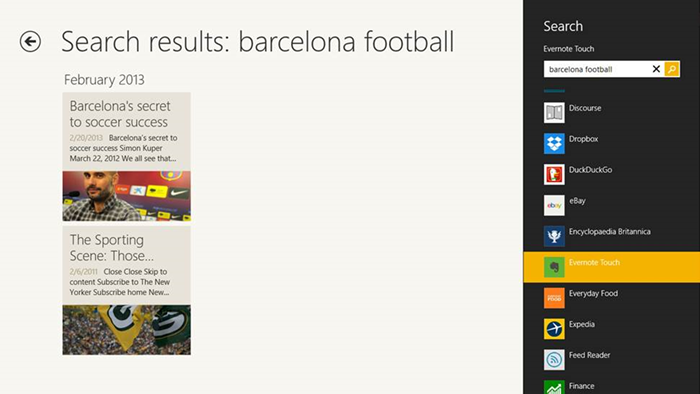Feature Spotlight: Search
Windows 8 contains powerful new technologies that Windows Store apps can take advantage of. These technologies not only provide a great user experience, but also drive engagement with your apps. Over the next few months we will feature several of these technologies, and show why they can make a difference for your business. To begin, we’re taking a look at the Search feature, which lets you engage with users when they most need your services. – Ben Thompson, Partner Marketing Manager
Search is one of the most powerful and useful features in Windows 8. Users can easily search by swiping from the right (or moving the mouse to the right corner) and clicking or tapping the Search charm. Alternately, from the Start screen, users can simply start typing to initiate a search. Not only can they search for apps or files, but they can also search directly within specific apps.
This is a powerful new way to access information: it starts with the query term, and then flows to the appropriate app, driving customer engagement and attachment. Let’s look at a few examples of how different types of app can effectively help customers search.
Reference apps
On most platforms, if a user wants to look up a word they need to first decide where to look, open the specific website, app, or search engine, and then input their search term. It’s a multi-step process that many users don’t want to bother with.
On Windows 8, users can immediately search for the word in question and then choose the search destination, such as the Dictionary.com app, from the list below the search box to display the search results.
The Search feature dramatically improves user engagement for Dictionary.com by surfacing their app in the place where it’s most relevant.
Shopping apps
Surfacing your brand where it’s most relevant to consumers is particularly important for shopping apps. Suppose someone wants to buy a new touch laptop. Searching on Bing will provide info from any number of retailers. Shopping sites like Amazon work hard to ensure that they are at the top of the search results, but there’s no guarantee.
However, a loyal Amazon customer that has installed the Amazon app can search for a touch laptop using the Search charm and immediately see Amazon as a search destination. They don’t have to bother with a search engine; instead, they just click on Amazon and get the results they need.
Integrating with search is a great way to increase engagement and loyalty; it allows your brand to appear in front of your users when they most need your product and leads them directly to your app.
Travel apps
When planning a trip, people need to find a booking site, figure out specific airport codes, and figure out what days have the best prices, just to get to a specific destination. It can be a lot of work.
Skyscanner is an app that considers the way users think. Users can simply search for a destination like “Chicago”, click Skyscanner, and get a great overview of what day is best to fly from the city they live in.
Smart integration with Search and location awareness earns Skyscanner new customers and provides a superior experience.
Productivity apps
Deep integration into a user’s life is critical for productivity apps. By integrating with search, productivity apps become more accessible and grow more natural and invaluable to use.
Evernote uses search to let users quickly look up old notes or articles they’ve saved. In this case, while watching football, someone who suddenly remembers an article they clipped in Evernote can find it in a snap.
Entertainment apps
Engagement is critical for entertainment and news apps. People hear about hot new shows or breaking news items all the time, but if it’s a lot of work to access them, they’re likely to forget and move on.
Since Netflix has implemented the Search contract, you can start watching the minute you hear about a movie or show.
By making it so easy to find and watch programs, Netflix increases interaction with their service.
Building a Windows Store app with a great Search contract implementation will help you connect and engage with your customers, meeting their needs in a way that makes sense and feels familiar. Search is just one example of the unique Windows 8 technologies that make apps better.
To learn more about adding Search to your app, download the Search contract sample and be sure to check out the guidance and examples on our Dev Center.