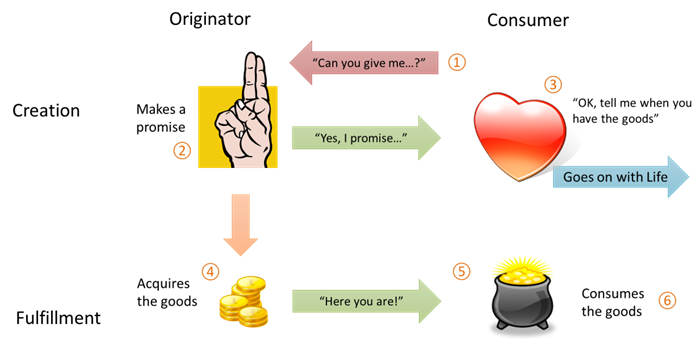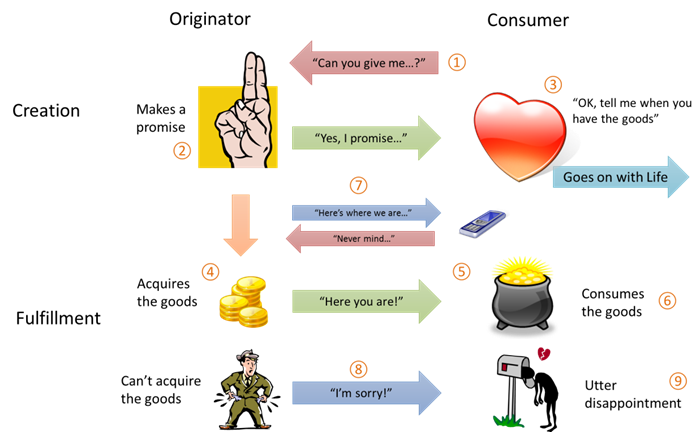All about promises (for Windows Store apps written in JavaScript)
When writing Windows Store apps in JavaScript, you encounter these constructs called promises as soon as you do anything that involves an asynchronous API. It also doesn’t take very long before writing promise chains for sequential asynchronous operations becomes second nature.
In the course of your development work, however, you’ll probably encounter other uses of promises where it’s not entirely clear to see what’s going on. A good example of this is optimizing item rendering functions for a ListView control as shown in the HTML ListView optimizing performance sample. We’ll explore this in a subsequent post. Or consider this little gem that Josh Williams showed in his Deep Dive into WinJS talk at //build 2012 (slightly modified):
list.reduce(function callback (prev, item, i) { var result = doOperationAsync(item); return WinJS.Promise.join({ prev: prev, result: result}).then(function (v) { console.log(i + ", item: " + item+ ", " + v.result); }); })
This snippet joins promises for parallel async operations and delivers their results sequentially according to the order in list. If you can look at this code and immediately understand what it does, feel free to skip this post altogether! If not, let’s take a closer look at how promises really work, and their expression in WinJS—the Windows Library for JavaScript—so we can understand these kinds of patterns.
What is a promise, exactly? The promise relationships
Let’s begin with a fundamental truth: a promise is really nothing more than a code construct or, if you will, a calling convention. As such, promises have no inherent relationship to async operations—they just so happen to be very useful in that regard! A promise is simply an object representing a value that might be available at some point in the future, or might already be available. In this way, a promise is just like how we use the term in human relationships. If I say, “I promise to deliver you a dozen donuts,” then clearly I don’t need to have those donuts in my possession right now, but I certainly assume that I will have them some time in the future. And when I do, I’ll deliver them.
A promise thus implies a relationship between two agents: the originator who makes the promise to deliver some goods, and the consumer who is both the recipient of that promise and the goods themselves. How the originator goes about obtaining those goods is its own business. Similarly, the consumer can do whatever it wants with the promise itself and the delivered goods. It can even share the promise with other consumers.
Between originator and consumer, there are also two stages of this relationship, creation and fulfillment. All this is shown in the following diagram.
Having two stages of the relationship is why promises work well with asynchronous delivery, as we can see when we follow the flow in the diagram. The key part is that once the consumer gets acknowledgment of the request—the promise—it can go on with life (asynchronously) rather than waiting (synchronously). This means the consumer can do something else while it’s waiting for the promise to be fulfilled, such as responding to other requests, which is the whole purpose of async APIs in the first place. And what if the goods are already available? Then the promise is immediately fulfilled, making the whole thing a kind of synchronous calling convention.
Of course, there’s a bit more to this relationship that we have to consider. You’ve certainly made promises in your life, and have had promises made to you. Although many of those promises have been fulfilled, the reality is that many promises are broken—it’s possible for the pizza delivery person to have an accident on the way to your home! Broken promises are just a fact of life, one that we have to accept in both our personal lives and in asynchronous programming.
Within the promise relationship, then, this means that originator needs a way to say, “I’m sorry, but I can’t make good on this promise” and the consumer needs a way to know that this is the case. Secondly, as consumers, we can sometimes be rather impatient about promises made to us! So if the originator can track its progress in fulfilling its promise, the consumer also needs a way to receive that information. And third, the consumer can also cancel the order and tell the originator that it no longer needs the goods.
Adding these requirements to the diagram, we can now see the complete relationship:
Let’s now see how these relationships manifest in code.
The promise construct and promise chains
There are actually a number of different proposals or specifications for promises. The one used in Windows and WinJS is known as Common JS/Promises A, which says a promise—what’s returned by an originator to represent a value to deliver in the future—is an object with a function called then. Consumers subscribe to fulfillment of the promise by calling then. (Promises in Windows also support a similar function called done that’s used in promise chains, as we’ll see shortly.)
To this function the consumer passes up to three optional functions as arguments, in this order:
- A completed handler. The originator calls this function when the promised value is available, and if that value already is available, the completed handler is called immediately (synchronously) from within then.
- An optional error handler that’s called when there’s a failure to acquire the promised value. For any given promise, the completed handler is never called if the error handler has been called.
- An optional progress handler, that’s periodically called with intermediate results if the operation supports it. (In WinRT, this means the API has a return value of IAsync[Action | Operation]WithProgress; those with IAsync[Action | Operation] don’t.)
Note that you can pass null for any of these arguments, as when you want to attach only an error handler and not a completed handler.
On the other side of the relationship, a consumer may subscribe as many handlers as it wants to the same promise by calling then multiple times. It can also share the promise with other consumers who may also call then to their hearts’ content. This is entirely supported.
This means that a promise must manage lists of all the handlers it receives and invoke them at the appropriate times. Promises also need to allow for cancellation, as outlined in the full relationship.
The other requirement that comes from the Promises A specification is that the then method itself returns a promise. This second promise is fulfilled when the completed handler given to the first promise.then returns, with the return value being delivered as the result of this second promise. Consider this code snippet:
var promise1 = someOperationAsync(); var promise2 = promise1.then(function completedHandler1 (result1) { return 7103; } ); promise2.then(function completedHandler2 (result2) { });
The chain of execution here is that someOperationAsync gets started, returning promise1. While that operation is underway, we call promise1.then, which immediately returns promise2. Be very clear that completedHandler1 is not called unless the result of the async operation is already available. Let’s assume we’re still waiting, so we go right into the call to promise2.then, and again, completedHandler2 will not be called at this time.
Sometime later, someOperationAsync completes with a value of, say, 14618. promise1 is now fulfilled, so it calls completedHandler1 with that value, so result1 will be 14618. completedHandler1 now executes, returning the value 7103. At this point promise2 is fulfilled, so it calls completedHandler2 with result2 equal to 7103.
Now what if a completed handler returns another promise? This case is handled a little differently. Let’s say that completedHandler1 in the code above returns a promise like so:
var promise2 = promise1.then(function completedHandler1 (result1) { var promise2a = anotherOperationAsync(); return promise2a; });
In this case, result2 in completedHandler2 won’t be promise2a itself, but the fulfillment value of promise2a. That is, because the completed handler returns a promise, promise2 as returned from promise1.then, will be fulfilled with the results of promise2a.
This characteristic is precisely what makes it possible to chain together sequential async operations, where the results from each operation in the chain feeds into the next. Without intermediate variables or named handlers, you often see this pattern for promise chains:
operation1().then(function (result1) { return operation2(result1) }).then(function (result2) { return operation3(result2); }).then(function (result3) { return operation4(result3); }).then(function (result4) { return operation5(result4) }).then(function (result5) { //And so on });
Each completed handler, of course, will likely do something more with the results it receives, but in all chains you’ll see this core structure. What’s also true is that all the then methods here execute one right after the other, as all they’re doing is saving away the given completed handler and returning another promise. So by the time we reach the end of this code, only operation1 has started and no completed handlers have been called. But a bunch of intermediate promises from all the then calls have been created and wired up to one another to manage the chain as the sequential operations progress.
It’s worth noting that the same sequence can be achieved by nesting each subsequent operation within the previous completed handler, in which case you won’t have all the return statements. However, such nestings become an indentation nightmare, especially if you start adding progress and error handlers with each call to then.
Speaking of which, one of the features of promises in WinJS is that errors that occur in any part of the chain automatically propagate to the end of the chain. This means you should be able to simply attach a single error handler on the last call to then instead of having handlers at every level. The caveat, however, is that for various subtle reasons, those errors get swallowed if the last link in the chain is a call to then. This is why WinJS also provides a done method on promises. This method accepts the same arguments as then but indicates that the chain is complete (it returns undefined rather than another promise). Any error handler attached to done is then called for any errors in the entire chain. Furthermore, lacking an error handler, done throws an exception to the app level where it can be handled by window.onerror of WinJS.Application.onerror events. In short, all chains should ideally end in done to make sure exceptions surface and get handled properly.
Of course, if you write a function whose purpose is to return the last promise from a long chain of then calls, you’ll still use then at the end: the responsibility for handling errors then belongs to the caller who might use that promise in another chain altogether.
Creating promises: the WinJS.Promise class
While you can always create your own promise classes around the Promises A spec, it’s actually quite a lot of work that’s best left to a library. For this reason WinJS provides a robust, well-tested, and flexible promise class called WinJS.Promise. This allows you to easily create promises around different values and operations without having to manage the details of the originator/consumer relationships or the behavior of then.
When needed, you can (and should) use new WinJS.Promise–or a suitable helper function, as noted in the next section—to create promises around both asynchronous operations and existing (synchronous) values alike. Remember that a promise is just a code construct: there’s no requirement that a promise has to wrap an async operation or async anything. Similarly, the mere act of wrapping some piece of code in a promise doesn’t automatically make it run asynchronously . That’s still work you have to do yourself.
As a simple example of using WinJS.Promise directly, let’s say we want to perform a long computation—just adding up a bunch of numbers from one to some maximum—but do it asynchronously. We could invent our own callback mechanism for such a routine, but if we wrap it within a promise, we allow it to be chained or joined with other promises from other APIs. (Along these lines, the WinJS.xhr function wraps the asynchronous XmlHttpRequest of JavaScript within a promise, so you don’t have to deal with the latter’s particular event structure.)
We can of course use a JavaScript worker for a long computation, of course, but for the sake of illustration we’ll just keep this on the UI thread and use setImmediate to break the operation into steps. Here’s how we can implement it within a promise structure using WinJS.Promise:
function calculateIntegerSum(max, step) { //The WinJS.Promise constructor's argument is an initializer function that receives //dispatchers for completed, error, and progress cases. return new WinJS.Promise(function (completeDispatch, errorDispatch, progressDispatch) { var sum = 0; function iterate(args) { for (var i = args.start; i < args.end; i++) { sum += i; }; if (i >= max) { //Complete--dispatch results to completed handlers completeDispatch(sum); } else { //Dispatch intermediate results to progress handlers progressDispatch(sum); setImmediate(iterate, { start: args.end, end: Math.min(args.end + step, max) }); } } setImmediate(iterate, { start: 0, end: Math.min(step, max) }); }); }
When calling new WinJS.Promise, the single argument to its constructor is an initializer function (anonymous in this case). The initializer encapsulates the operation to perform, but be very clear that this function itself executes synchronously on the UI thread. So if we just performed a long calculation here without using setImmediate, we would block the UI thread for all that time. Again, placing code inside a promise doesn’tautomatically make it asynchronous—the initializer function needs to set that up itself.
For arguments, the initializer function receives three dispatchers for the completed, error, and progress cases that promises support. As you can see, we call these dispatchers at appropriate times during the operation with the appropriate arguments.
I call these functions “dispatchers” because they’re not the same thing as the handlers that consumers subscribe to the promise’s then method (or done, but I won’t keep reminding you). Under the hood, WinJS is managing arrays of those handlers, which is what allows any numbers of consumers to subscribe any number of handlers. When you invoke one of these dispatchers, WinJS iterates through its internal list and invokes all those handlers on your behalf. WinJS.Promise also makes sure that its then returns another promise, as required for chaining.
In short, WinJS.Promise is providing all the surrounding details of a promise. This allows you to concentrate on the core operation that the promise represents, which is embodied in the initializer function.
Helpers for creating promises
The primary helper function to create a promise is the static method WinJS.Promise.as, which wraps any value in a promise. Such a wrapper on an already existing value just turns right around and calls any completed handler passed to then. This specifically allows you to treat arbitrary known values as promises, such that you can intermix and compose them (through joining or chaining) with other promises. Using as on an existing promise just returns that promise.
The other static helper function is WinJS.Promise.timeout, which provides a convenient wrapper around setTimeout and setImmediate. You can also create a promise that cancels a second promise if that second one is not fulfilled within a certain number of milliseconds.
Do note that the timeout promises around setTimeout and setImmediate are themselves fulfilled with undefined. A common question is then, “How can these be used to deliver some other result after the timeout?” The answer uses the fact that then returns another promise that’s fulfilled with the return value of the completed handler. This line of code, for example:
var p = WinJS.Promise.timeout(1000).then(function () { return 12345; });
creates the promise p that will be fulfilled with the value 12345 after one second. In other words, WinJS.Promise.timeout(…).then(function () { return <value>} ) is a pattern to deliver <value> after the given timeout. And if <value> itself is another promise, it means to deliver the fulfillment value from that promise at some point after the timeout.
Cancellation and generating promise errors
In the code we just saw, you might have noticed two deficiencies. First is that there’s no way to cancel the operation once it gets started. The second is that we don’t do a very good job handling errors.
The trick in both these cases is that promise-producing functions like calculateIntegerSum function must always return a promise. If an operation can’t complete or never gets started in the first place, that promise is in what’s called the error state. This means that the promise doesn’t have and never will have a result that it can pass to any completed handlers: it only ever calls its error handlers. Indeed, if a consumer calls then on a promise, that’s already in the error state, the promise immediately (synchronously) invokes the error handler given to then.
A WinJS.Promise enters the error state for two reasons: the consumer calls its cancel method or the code within the initializer function calls the error dispatcher. When this happens, error handlers are given whatever error value was either caught or propagated in the promise. If you’re creating an operation within a WinJS.Promise, you can also use an instance of WinJS.ErrorFromName. This is just a JavaScript object that contains a name property identifying the error and a message property containing more information. For example, when a promise is canceled, error handlers receive an error object with both name and message name set to “Canceled”.
But now what if you can’t even start the operation in the first place? For example, if you call calculateIntegerSum with bad arguments (like 0, 0), it shouldn’t even attempt to start counting and should instead return a promise in the error state. Such is the purpose of the static method WinJS.Promise.wrapError. This takes an instance of WinJS.ErrorFromName and returns a promise in the error state, which we would return in this case instead of a new WinJS.Promise instance.
The other part to all this is that although a call to the promise’s cancel method puts the promise itself into the error state, how do we stop the async operation that’s underway? In the previous calculateIntegerSum implementation, it will just keep calling setImmediate until the operation is complete, regardless of the state of the promise we created. In fact, if the operation calls the complete dispatcher after the promise has been canceled, the promise just ignores that completion.
What’s needed, then, is a way for the promise to tell the operation that it no longer needs to continue its work. For this reason the WinJS.Promise constructor takes a second function argument that’s called if the promise is canceled. In our example, a call to this function would need to prevent the next call to setImmediate, thereby stopping the computation. Here’s how that looks, along with proper error handling:
function calculateIntegerSum(max, step) { //Return a promise in the error state for bad arguments if (max < 1 || step < 1) { var err = new WinJS.ErrorFromName("calculateIntegerSum", "max and step must be 1 or greater"); return WinJS.Promise.wrapError(err); } var _cancel = false; //The WinJS.Promise constructor's argument is an initializer function that receives //dispatchers for completed, error, and progress cases. return new WinJS.Promise(function (completeDispatch, errorDispatch, progressDispatch) { var sum = 0; function iterate(args) { for (var i = args.start; i < args.end; i++) { sum += i; }; //If for some reason there was an error, create the error with WinJS.ErrorFromName //and pass to errorDispatch if (false /* replace with any necessary error check -- we don’t have any here */) { errorDispatch(new WinJS.ErrorFromName("calculateIntegerSum (scenario 7)", "error occurred")); } if (i >= max) { //Complete--dispatch results to completed handlers completeDispatch(sum); } else { //Dispatch intermediate results to progress handlers progressDispatch(sum); //Interrupt the operation if canceled if (!_cancel) { setImmediate(iterate, { start: args.end, end: Math.min(args.end + step, max) }); } } } setImmediate(iterate, { start: 0, end: Math.min(step, max) }); }, //Cancellation function for the WinJS.Promise constructor function () { _cancel = true; }); }
Altogether, creating instances of WinJS.Promise has many uses. For example, if you have a library that talks to a web service through some other async method, you can wrap those operations within promises. You might also use a new promise to combine multiple async operations (or other promises!) from different sources into a single promise where you want control over all the relationships involved. Within the code of an initializer for WinJS.Promise, you can certainly have your own handlers for other async operations and their promises. You can use these to encapsulate automatic retry mechanisms for network timeouts and such, hook into a generic progress updater UI, or add under-the-hood logging or analytics. In all these ways, the rest of your code never needs to know about the details and can just deal with promises from the consumer side.
Along these lines, it’s fairly straightforward to wrap a JavaScript worker into a promise such that it looks and behaves like other asynchronous operations in WinRT. Workers, as you might know, deliver their results through a postMessage call that raises a message event on the worker object in the app. The following code, then, links that event to a promise that’s fulfilled with whatever results are delivered in that message:
// This is the function variable we're wiring up. var workerCompleteDispatch = null; var promiseJS = new WinJS.Promise(function (completeDispatch, errorDispatch, progressDispatch) { workerCompleteDispatch = completeDispatch; }); // Worker is created here and stored in the 'worker' variable // Listen for worker events worker.onmessage = function (e) { if (workerCompleteDispatch != null) { workerCompleteDispatch(e.data.results); /* event args depends on the worker */ } } promiseJS.done(function (result) { // Output for JS worker });
To expand this code to handle errors from the worker, you’d save the error dispatcher in another variable, have the message event handler check for error information in its event args, and the call the error dispatcher instead of the complete dispatcher as appropriate.
Joining parallel promises
As promises are often used to wrap asynchronous operations, it’s certainly possible that you can have multiple operations going on in parallel. In these cases, you might want to know when either one promise in a group is fulfilled, or when all the promises in the group are fulfilled. The static functions WinJS.Promise.any and WinJS.Promise.join provide for this.
Both functions accept an array of value or an object with value properties. Those values can be promises, and any non-promise values are wrapped with WinJS.Promise.as, such that the whole array or object is composed of promises.
Here are the characteristics of any:
- any creates a single promise that is fulfilled when one of the others is fulfilled or fails with an error (a logical OR). In essence, anyattaches completed handlers to all those promises, and as soon as one completed handler is called, it calls whatever completed handlers the anypromise has itself received.
- After the anypromise is fulfilled (that is, after the first promise in the list is fulfilled), the other operations in the list continue to run, calling whatever completed, error, or progress handlers are assigned to those promises individually.
- If you cancel the promise from any, then all the promises in the list are canceled.
As for join:
- join creates a single promise that is fulfilled when all the others are fulfilled or fail with errors (a logical AND). In essence, joinattaches completed and error handlers to all those promises, and waits until all those handlers are called before it calls whatever completed handlers it receives itself.
- The join promise also reports progress to any progress handlers you provide. The intermediate result in this case is an array of results from those individual promises that have been fulfilled so far.
- If you cancel promise from join it cancels all the other promises that are still pending.
Beyond any and join, there are two other static WinJS.Promise methods to know about, which can come in handy:
- is determines whether an arbitrary value is a promise, returning a Boolean. It basically makes sure it’s an object with a function named “then”; it doesn’t test for “done”.
- theneachapplies completed, error, and progress handlers to a group of promises (using then), returning the results as another group of values inside a promise. Any of the handlers can be null.
Parallel promises with sequential results
With WinJS.Promise.join and WinJS.Promise.any we have the ability to work with parallel promises, that is, with parallel async operations. The promise returned by join, again, is fulfilled when all the promises in an array are fulfilled. However, those promises will likely complete in a random order. What if you have a set of operations that can execute this way, but you want to process their results in a well-defined order, namely the order that their promises appear in an array?
To do this you need to join each subsequent promise to the join of all those that came before, and the bit of code with which we began this post does exactly that. Here’s that code again, but rewritten to make the promises explicit. (Assume listis an array of values of some sort that are used as arguments for a hypothetical promise-producing async call doOperationAsync):
list.reduce(function callback (prev, item, i) { var opPromise = doOperationAsync(item); var join = WinJS.Promise.join({ prev: prev, result: opPromise}); return join.then(function completed (v) { console.log(i + ", item: " + item+ ", " + v.result); }); })
To understand this code we have to first understand how the array’s reduce method works. For each item in the array, reduce calls the function argument, here named callback, which receives four arguments (only three of which are used in the code):
- prev The value that was returned from the previous call to callback (this is null for the first item).
- item The current value from the array.
- i The index of item in the list.
- source The original array.
For the first item in the list, we get promise which I’ll call opPromise1. As prev is null, we’re joining [WinJS.Promise.as(null), opPromise1] . But notice that we’re not returning join itself. Instead, we’re attaching a completed handler (which I’ve called completed) to that join and returning the promise from its then.
Remember that the promise returned from then will be fulfilled when the completed handler returns. This means that what we’re returning from callback is a promise that’s not completed until the first item’s completed handler has processed the results from opPromise1. And if you look back at the result of a join, it’s fulfilled with an object that contains the results from the promises in the original list. That means that the fulfillment value v will contain both a prev property and a result property, where the latter is the result of opPromise1.
With the next item in list, callback receives a prev that contains the promise from the previous join.then. We’ll then create a new join of opPromise1.then and opPromise2. As a result, this join not completes until both opPromise2 is fullfilled and the completed handler for opPromise1 returns. Voila! The completed2 handler we now attach to this join isn’t called until after completed1 has returned.
The same dependencies continue to be built up for each item in list—the promise from join.then for item n aren’t fulfilled until completedn** returns. This guarantees that the completed handlers are called in the same sequence as list.
In closing
In this post we’ve seen that promises in themselves are just a code construct or a calling convention—albeit a powerful one—to represent a specific relationship between an originator, who has values to deliver at an arbitrarily later time, and a consumer that wants to know when those values are available. As such, promises work very well to represent results from asynchronous operations, and are used extensively within Windows Store apps written in JavaScript. The specification for promises also allows sequential async operations to be chained together, with each intermediate result flowing from one link to the next.
The Windows Library for JavaScript, WinJS, provides a robust implementation of promises that you can use to wrap any kind of operation of your own. It also provides helpers for common scenarios such as joining together promises for parallel operations. With these, WinJS makes it possible to work with asynchronous operations very efficiently and effectively.
Kraig Brockschmidt
Program Manager, Windows Ecosystem Team
Author, Programming Windows 8 Apps in HTML, CSS, and JavaScript