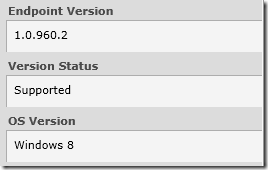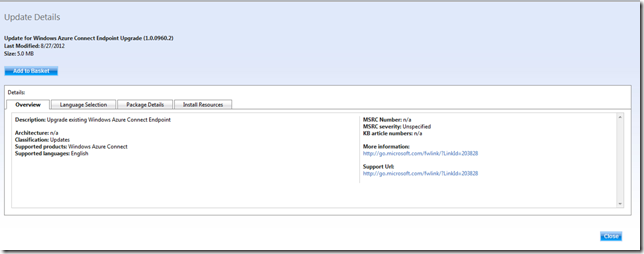Upgrade to the latest Connect endpoint software now
On 10/28/2012, the current CA certificate used by Windows Azure Connect endpoint software will expire. To continue to use Windows Azure Connect after this date, Connect endpoint software on your Windows Azure roles and on-premises machines must be upgraded to the latest version. Depends on your environment and configuration, you may or may not need to take any action.
For your Web and Worker roles, if they are configured to upgrade to the new guest OS automatically, then you don’t need to take any action. When the new OS is rolled out later this month Connect endpoint software will be automatically refreshed to the new version. To upgrade endpoint software manually, you can set below to true in your .cscfg and “Upgrade”.
<Setting name="Microsoft.WindowsAzure.Plugins.Connect.Upgrade" value="true" />
For PaaS VM role, the on-premise VHD image can be either updated via Windows Update or manually updated, and then re-uploaded.
For the new IaaS roles and on-premise machines, you can use Windows Update to upgrade or manually install.
To verify that upgrade worked, in the Silverlight portal, go to “Virtual Network” –> “Activated Endpoints” –> “Properties” to make sure the version is 1.0.0960.2.
If you plan to do manual upgrade, below is Microsoft Update Catalog upgrade link for manual install.
Place the “update” in the “basket”, click “download” to a temp folder, and run either the x86 or the amd64 upgrade package.
Directory of C:\temp\Update for Windows Azure Connect Endpoint Upgrade (1.0.0960.2)
08/24/2012 10:05 AM 2,948,720 AMD64-en-wacendpointupg_prod_d0e8b5df2bdf2587cdbb75fdfdef1946de7f5f56.exe
08/24/2012 10:05 AM 2,316,424 X86-en-wacendpointupg_prod_f2f3fe266e7a3399691042ce8eb4606dc82a6925.exe
--Jason Chen