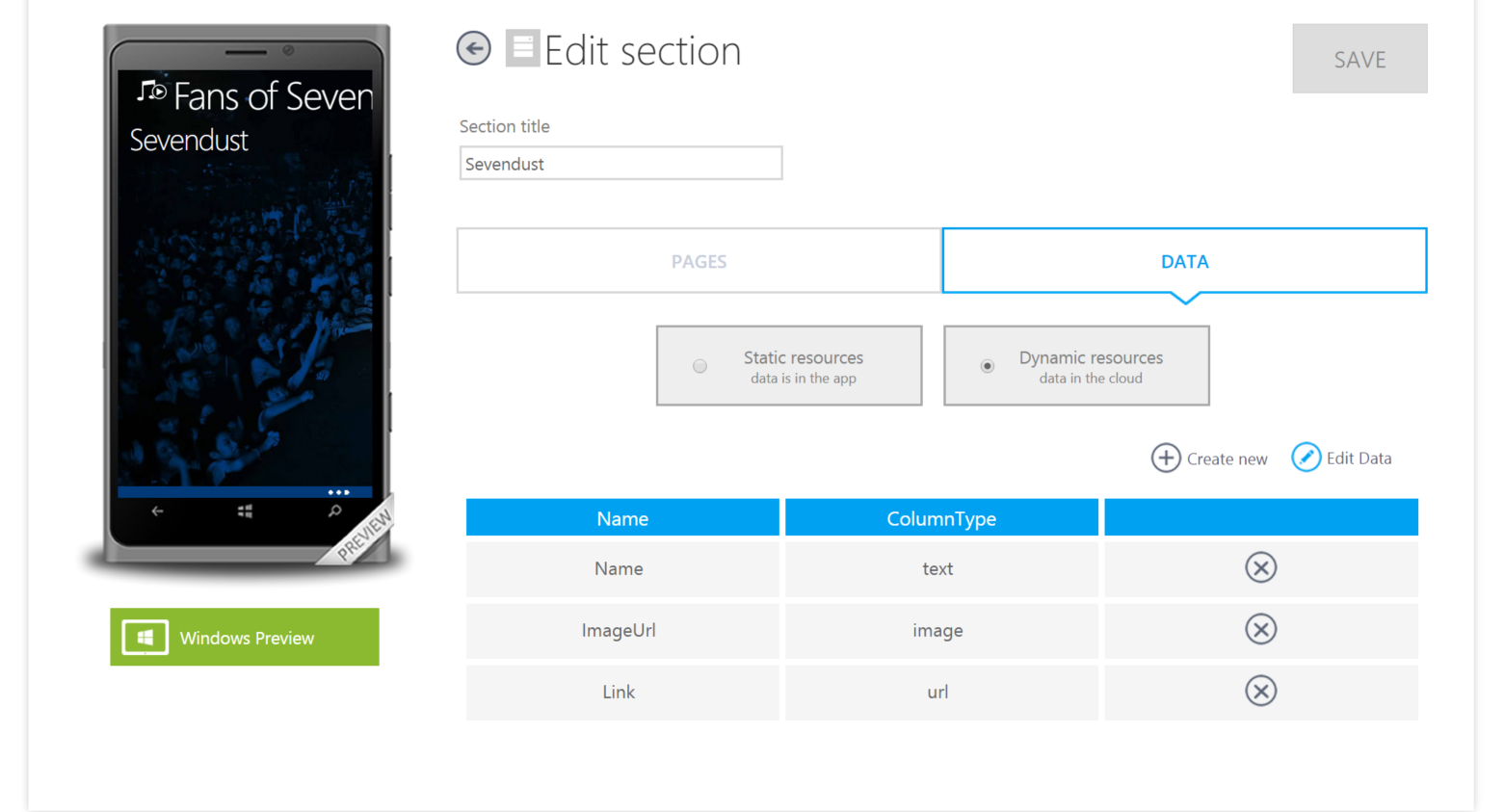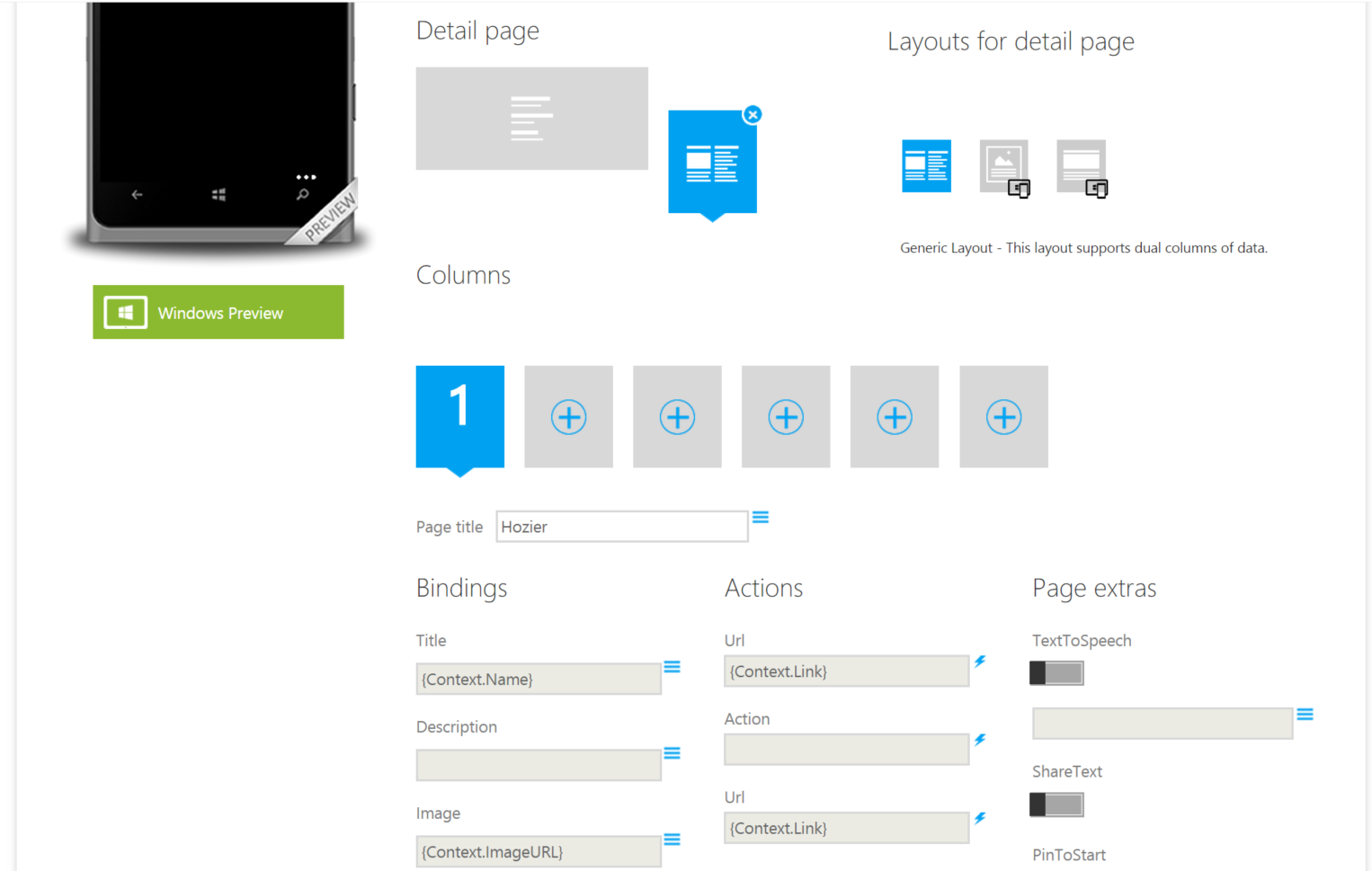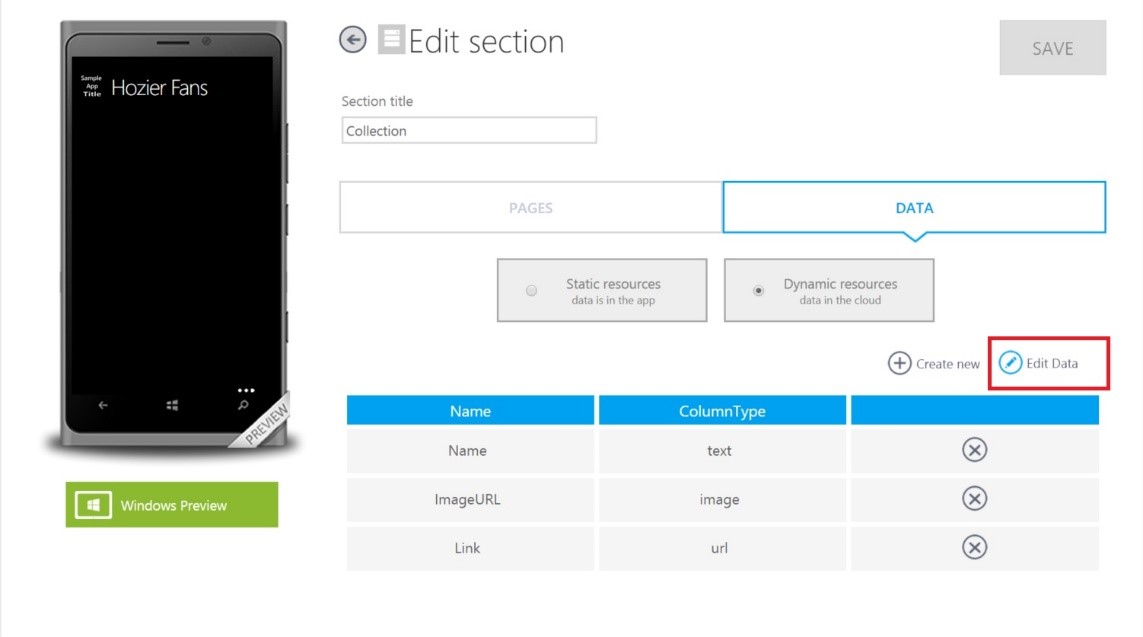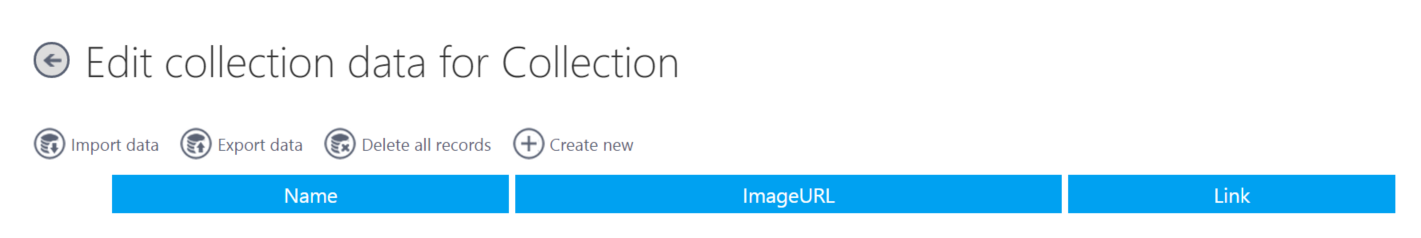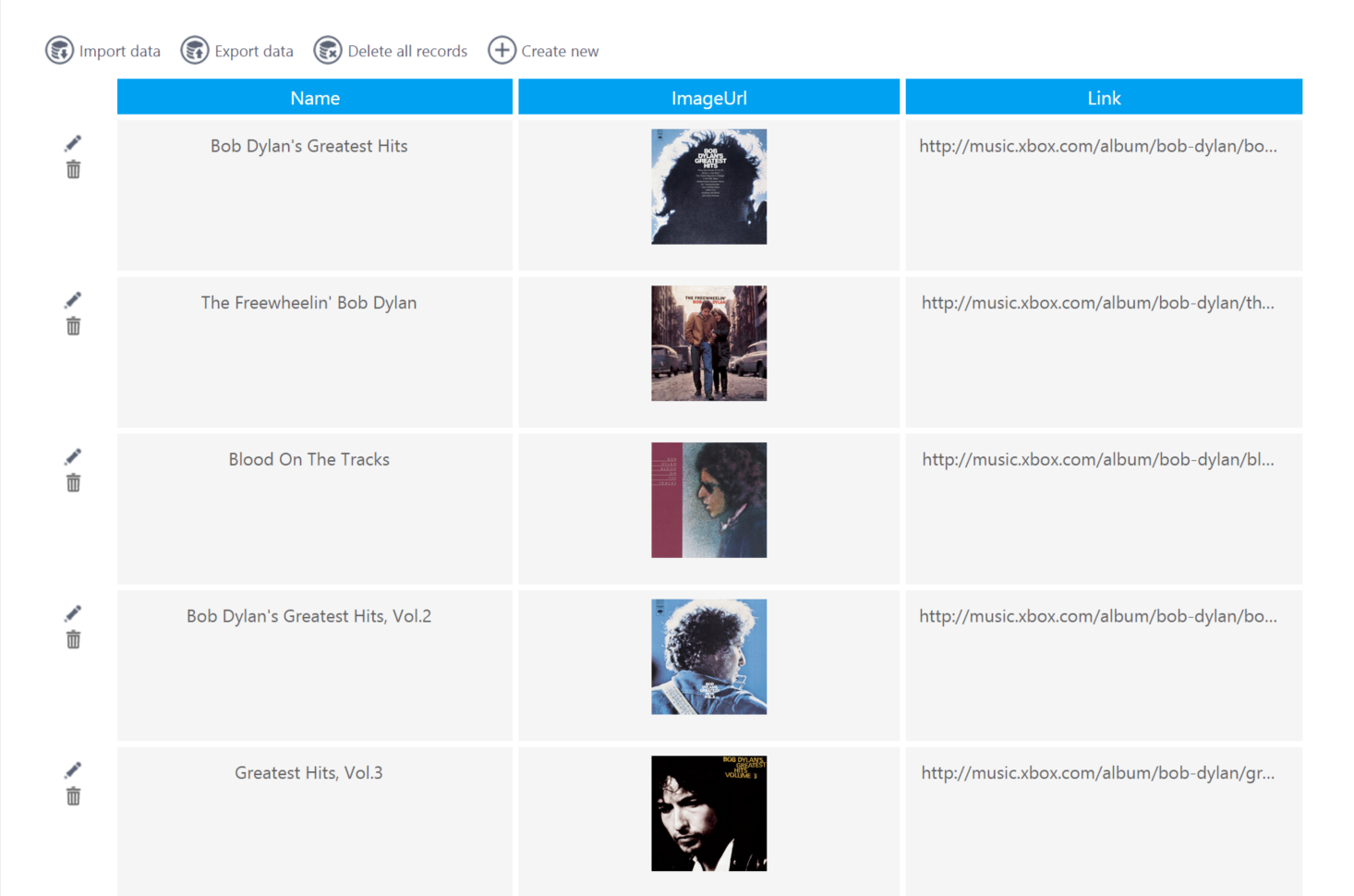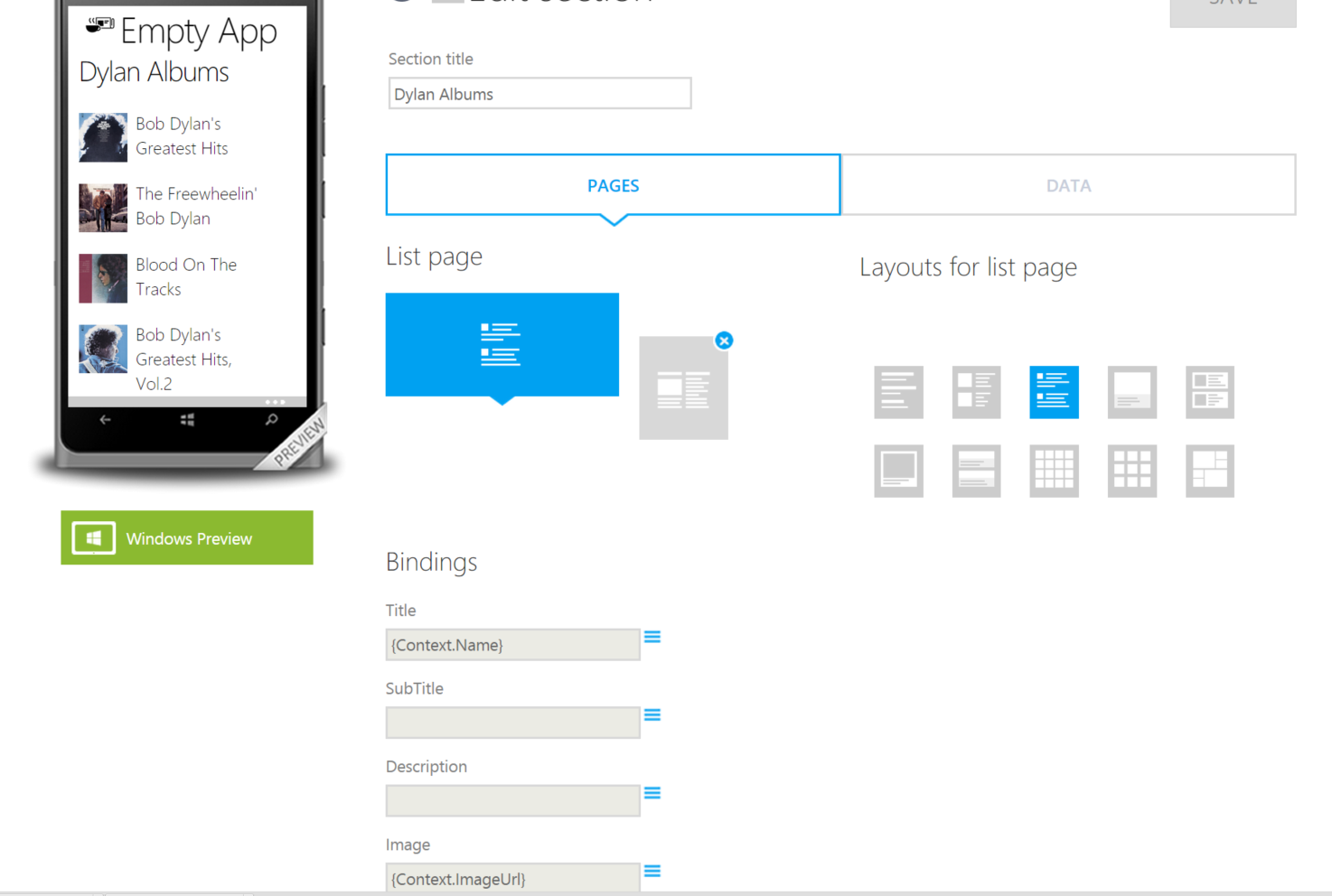How To Add Xbox Music to Windows App Studio
First – Sign in to App Studio and select the project you would like to add an Xbox Music collection to.
Second – Add a collection Data Source from the advanced sources by pressing the plus sign on the icon and set up three rows as follows:
Choose the Dynamic Resources bubble
Add a columntype of text with the
title “Name”
Add a columntype of image with the
title “ImageUrl”
Add a columntype of url with the
title “Link”
Note* The Name of each columntype above IS Case Sensitive
Third – Bind the Data using the multiple column detail page. I made the bindings below in such a way that when someone
clicks the image or the title, they will be taken to the Xbox Music store for the respective track/album
Fourth – Click on the Data Section of the collection and then select the “Edit Data” Section
Fifth – You will need to create a .csv file with the artist/track/album name and a deep link to the Xbox music you
want shown in your app. HERE is a link to a sample version you can use that is pre-populated with Bob Dylan songs.
You can use this link: https://wasxmusic.ridoin.net/ from here perform a search for an artist. Once it creates results you can select “Export to CSV” Which will create a file for another artist, same as above for Bob Dylan.
Sixth – Go back to App Studio and select “Import Data”
Seventh – Select the CSV file that was given to you from the tool above. And import it. You should see it looking similar to what you see below.
** If you do not see something populating be sure to double check that your naming of the columntypes is exactly like shown in the images above.
Eighth – From Here select all of your preferred Main layout options and voila! Your app is populated with all of the Dylan albums that are offered through Xbox Music.
Optional
Optional – If you want to monetize the music in your collections, follow the steps below.
First – You will want to sign up for an affiliate network – Xbox recommends Rakuten Linkshare Which can be found here: https://www.linkshare.com/join/.
Second – You will need to apply to the Xbox Music Affiliate program The link to do that can be found here: https://go.microsoft.com/fwlink/p/?LinkId=404257
Third - Build links using Link Maker – You can use your LinkShare dashboard to accomplish this and can also use this guide to accommodate your efforts - https://msdn.microsoft.com/en-us/library/dn546673.aspx
Extra Info – For all of the information related to Xbox Music you can check this MSDN Link: https://msdn.microsoft.com/en-us/library/dn546696.aspx