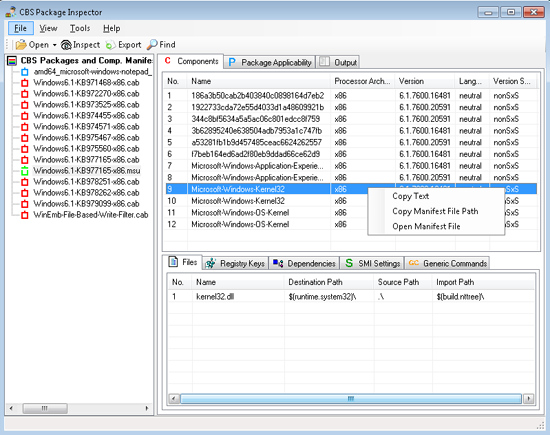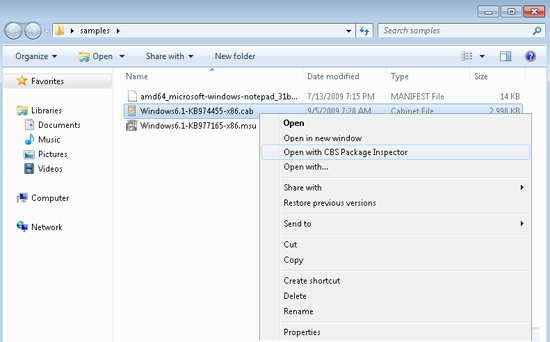PowerToys Make Life Easier: CBS Package Inspector
Posted By J.T. Kimbell
Program Manager
A few years ago on our old blog, I posted to let everyone know about a PowerToy we released called CBS Package Inspector. With our new blog up and a new audience, I wanted to spend a bit of time highlighting that tool again.
CBS Package Inspector was created by Anup Vasudeva Rao, a software development engineer, and released shortly after the release of Windows Embedded Standard 7 with the purpose of allowing Windows Embedded developers to better understand the contents of the packages they are installing on the system. How does it do this? By providing the ability to crack open and peek inside .cab or .msu files, showing their contents.
“Great!” you may say, but what exactly does that mean? Good question, and luckily for you, I’m prepared to divulge some of those details.
What’s Provided
The ability to search for and view the following pieces of information stored within CBS (Component-Based Servicing) Packages:
- Components
- Files
- Registry Keys
- SMI Settings
- Generic
As well as other information that can be found in the metadata, such as package applicability. All of this is provided by a simple and context-sensitive interface.
Another useful feature of CBS Package Inspector is the addition of the right-click context menu of msu and cab files. This allows those files to be opened up directly by CBS Package Inspector.
How it Works
MSU and CAB files contain manifests that describe their contents. These are human readable but are designed to be machine readable, like most XML. CBS Package Inspector simply reads these manifests and presents the information in an organized and easy-to-browse format.
How You Can Get It
We have CBS Package Inspector posted on MSDN Code Gallery’s archive. By following that link, you can learn more about the PowerToy, and download the tool and its documentation.
How We’ve Used It
Here are a few of the ways we’ve found CBS Package Inspector to be useful:
- Expanding a QFE (hotfix) package released by Microsoft to see its contents. It cannot be opened like a zip or rar file because it is compressed in a different manner.
- Provides a consolidated and single view of what files and registry keys are inside one package, something that could previously only be easily done at component level.
- For packages that contain other packages, this may not always be detected by tools. CBS Package Inspector allows you to go through each and every package.
As I mentioned in a previous blog, there are several PowerToys we worked on for Windows Embedded Standard 7. Click the links below to learn about each one.