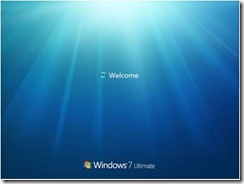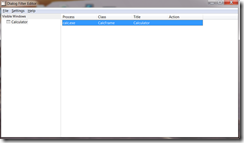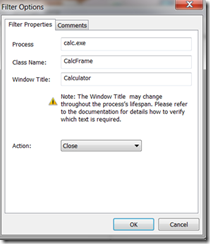Customizing Windows Embedded Standard 2011
Introduction
During the planning phases of Windows Embedded Standard 2011, we invested considerable effort to make Windows Embedded Standard 2011 customizable to the point where our customers will be able to create a custom experience – from the moment the machine boots up until it shuts down. To reach this goal we introduced several new packages and features.
- Unbranded Startup Screens
- Custom Logon Desktop Background Images
- Message Box Auto Reply (also in Windows Embedded Standard 2009)
- Dialog Filter
- Shell Launcher
- Credential provider samples that show how to customize the logon experience
- Hide Boot Screens package
- Dialog Filter configuration utility – A friendly GUI tool to configure dialog filter
Unbranded Startup Screens
When this package is added to a runtime, Windows will no longer show the Windows logo on any of the startup screens. This feature is non-functional when using an evaluation runtime.
Custom Logon Desktop Background Images
This package allows you to replace the logon desktop background images. Using this package with the Unbranded Startup Screens package allows the full customization of the normal boot process.
Figure 1- Windows 7 Branding
Figure 2- Windows Embedded Standard 2011 Branding
Message Box Auto Reply
This package is identical to the Windows Embedded Standard 2009 version. Once activated it will block all dialogs created with the messagebox APIs from appearing and automatically implement their default action. Please note this does not work for 64 bit implementations.
Dialog Box Filter
Dialog Box Filter is a new package that allows you to filter any dialog that you predefine in a configuration file. Any button can be chosen for an action as long as it is guaranteed to close the dialog. If an action fails to close the dialog, the window will remain off screen and system stability may be affected. Dialog Box Filter can be configured using the Dialog Filter Editor, which is installed on the machine that the Windows Embedded Standard 2011 tools are installed on. The editor allows you to choose any displayed window and gives you a choice of actions that can be configured for the window. A separate blog article will follow explaining in greater detail how Dialog Box Filter can be configured and used.
Dialog Box Filter has an advanced feature that allows you to create a custom filter to supply specific functionality not supported by our default implementation.
Figure 3- Dialog Filter Editor main menu
Figure 4- Dialog Filter Editor filter option menu
Shell Launcher
Shell Launcher allows you to seamlessly replace the Windows shell with your own custom shell. It does this while keeping the expected behavior of Windows vis-à-vis the run and runonce registry key processing.
Hide Boot Screens
When added, this package will eliminate the kernel screens shown when booting up and resuming from hibernation.
Credential Provider Samples
Windows 7 no longer supports custom GINAs (Graphical Identification and Authentication). To help our customers we have created several sample credential providers that are installed on the machine as the Windows Embedded Standard 2011 tools. These samples can be used to create a custom logon experience. A detailed whitepaper is included explaining how this can be done and what you have to consider when planning a credential provider.
- Adam