Economizando energia no Windows
Recentemente gastei um tempo configurando um novo Windows Media Center em casa e gostaria de compartilhar um ponto importante. Quando se coloca um Windows Media Center na sala de estar (com o form facrtor adequado claro), um das maiores preocupações é com o consumo de energia e com a garantia de que o mesmo vá acordar e gravar os programas de madrugada para vocês.
Bom, minha esperiência inicial, devido ao hardware foi um pouco frustrante pois não havia me tocado que na bios o mesmo estava configurado para o modo S1, no qual os cooler permancem ligado durante o sleep. Eu fiquei perturbado com aquela barulheira até que resolvi atualizar o firmware e verificas as configuração - pronto, passado para S3, só me faltou customizar o "power plan" e garantir que o sleep híbrido estivesse ativado. Coloco abaixo o snapshot tirado do meu laptop (no Media Center, lógico, não temos bateria).
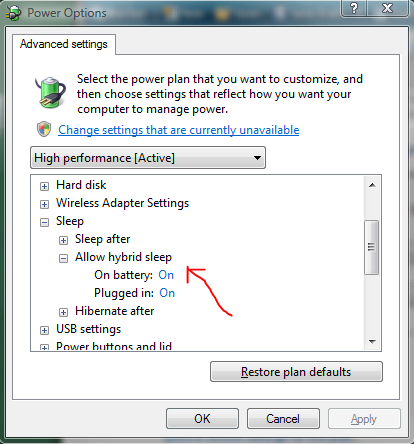
O sleep híbrido é uma mão na roda pois ele além de entrar em S3, entra em S4, garantindo que mesmo que o abastecimento de energia se vá, os dados estejam salvos no disco. Copio abaixo os dados obtidos de um site da INTEL sobre estes estados:
The key characteristics of the each state that we care about are:
- The overall Power the system consumes in a given state - Power Consumption.
Retention of the system context (such as the volatile registers, memory caches, and RAM) - Context
Note on power state transition: System is Waking Up when the system is transitioning from the OFF State (S5) or any sleep state (S1-S4) to the ON State (S0) and the System is going to Sleep when the system is transitioning from ON state (S0) to OFF state (S5) or sleep state (S1-S4). Please note that the system cannot enter one sleep state directly from another, as it must enter the ON state before entering any other sleep state.
- System Power State S0 the ON state: The system is completely operation, fully powered and completely retains the context.
- System Power State S1 the Sleep state: The system consumes less power than S0 state. All Hardware & Processor context is maintained.
- System Power State S2 the Sleep state: The system consumes less power than S1 state. Processor loses power and processor context and contents of the cache are lost.
- System Power State S3 the Sleep state: The system consumes less power than S2 state. Processor & Hardware context, cache contents, and chipset context are lost. The system memory is retained.
- System Power State S4 the Hibernate state: The system consumes the least power compared to all other sleep states. The system is almost at an OFF state, expect for a trickle power. The context data is written to hard drive (disk)and there is no context retained.
- System Power State S5 the OFF state:The system is in a shutdown state and the system retains no context. Note that in power state S4 the system can restart from the context data stored on the disk, but in S5 the system requires a reboot.