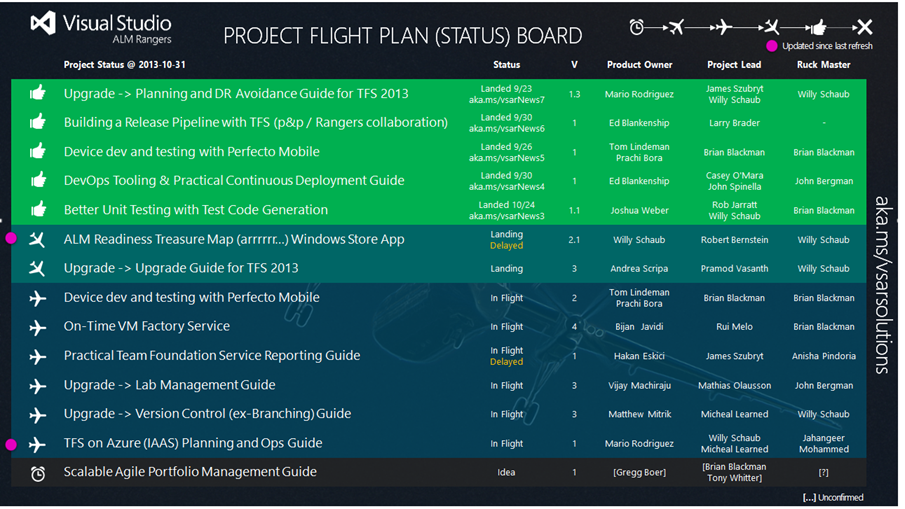FAQ: Project flight plan used by the ALM Rangers
We have received a few questions on our project flight plan (status) board that can be found on the home page of my blog, the monthly Ranger flashes and on the bulletin boards in Redmond (bld18) and the Vancouver Development Centre.
Q: Why are we keeping landed flights on the board?
While we have space we keep landed flights / projects on the board for awareness. As we run out of space on the board the rows move upwards and “pop off” landed flights.
Q: Who maintains the board?
 At the moment it is still a manual process, based on PowerPoint and humanoid intervention.
At the moment it is still a manual process, based on PowerPoint and humanoid intervention.
 Why not automate … see next question
Why not automate … see next question ![]()
Q: Can we re-use the board for our projects?
 Yes, but we recommend that you wait for Robert MacLean and Gordon Beeming to complete their research and guidance project, which will read a pre-configured TFS backlog and automatically build the flight board. As it is a made in South-Africa project I would not be surprised if its codename is related to District 9 or Elysium
Yes, but we recommend that you wait for Robert MacLean and Gordon Beeming to complete their research and guidance project, which will read a pre-configured TFS backlog and automatically build the flight board. As it is a made in South-Africa project I would not be surprised if its codename is related to District 9 or Elysium ![]()
Q: What does the status reflect?
We use the following status indicators for features on our backlog in the VisualStudio.ALM\Strategy Team\UserVoice Idea or VisualStudio.ALM\Strategy Team\Strategic Idea area path:
| Icon | Status | Description | Feature State | Child PBIs | Child PBI status |
| Idea | The project is in the discussion phase, with no commitments made. | New | 0 | ||
| Planning | The project has a product owner and a project lead who are discussing the features/epics that need to be implemented as part of the project which has been selected as a new project candidate. A kick-off meeting is scheduled during this phase. | New | 1+ | New | |
| Taking-Off | The project has the “thumbs-up” from all stakeholders and an active team. | In-progress | 1+ | 1 or more set to Approved | |
| In-flight | The project team has started construction. | In-progress | 1+ | 1 or more set to Committed | |
| Landing | The project team has completed content construction and is going through final quality process checks and preparing to “ship”. | In-progress | 1+ | 1 or more set to Done and 0 or more set to Removed, with zero New or Approved. | |
| Landed | The project has been “shipped” and is listed on https://aka.ms/vsarsolutions. | Done | 1+ | Done | |
| Cancelled | The project has been cancelled. | Removed |
Q: What is the difference between Landing – Delayed and In-flight Delayed?
See status indicator above. If we experience delays (today > delivery date) during the content development phase (in-flight) we will add a “Delayed” indicator to the status. Likewise if we experience delays during “landing” we will add a “Delayed” indicator.