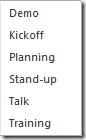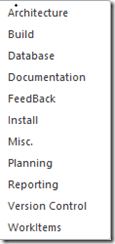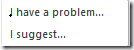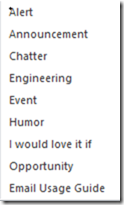FAQ – How can I determine which of the 100’s of ALM Ranger emails is important to “Gregg”?
A very special colleague “Gregg” asked me a while ago which emails from the ALM Rangers are relevant to him and I promised to give him an answer when we have completed dusting off our environment.
The time has come to give him an answer!
Important context
Let’s start by getting a rough idea of how much email we are processing on a daily basis. There is a “smell” that it is an overwhelming amount ![]()
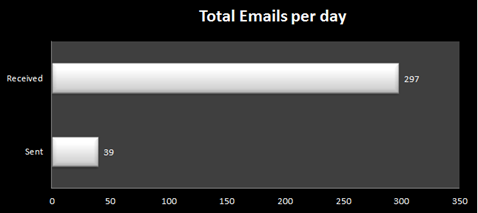 |
At least I am getting more email than I am sending |
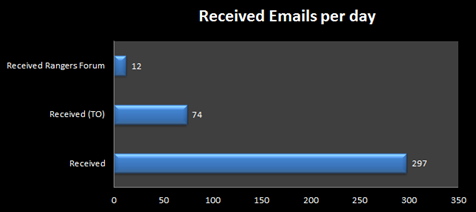 |
Out of the 297 emails received every day, 74 have me on the TO line which implies I must read and action the content … that’s a lot of processing cycles. The real problem is figuring out just how many of the other 223 emails are important. This is most likely where Gregg’s question originated from. |
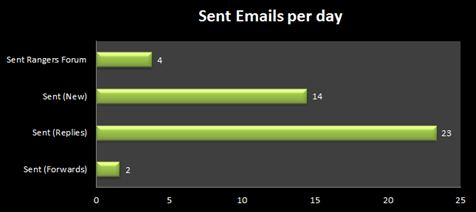 |
I have a dream of <13 (my lucky number) new daily emails as documented in Communications ... common sense, challenges and objectives (mine) … I still have some work to do to reach that goal, but am definitely making progress (T-1). |
Introducing Controlled Vocabulary![]()
After trying Wiki’s, forums, multiple distribution lists and other forms of collaboration technology, we threw in the white towel and decided to standardise on email for all collaboration and entrusting the receiver to determine what is and what is not important.
The magic dust that allows the ALM Rangers to filter their emails effectively comes from a well known ALM MVP / Ranger Michael Fourie, who developed the 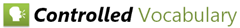 tool.
tool.
Note that you do not have to installed Controlled Vocabulary (CV) if you are only going to receive and filter emails based on CV tags.
Mapping Controlled Vocabulary to the ALM Rangers
The Controlled Vocabulary for ALM Rangers is divided into seven categories as shown:
Each category has few types:
When you select Visual Studio ALM and WorkItems, the Controlled Vocabulary creates the following email subject tag for you:
To ensure that you do not send emails with PleaseCompleteSubject as a subject, which can be quite frustrating for the recipient, create another mail rule to delay send all emails with this text in the subject.
To cut a long blog short … let’s answer Gregg’s question
We know that Gregg is (1) very passionate about work items and work item tracking, is (2) engaged on the KanbanGuide project and (3) would love to see weekly summaries of what happened within the ALM Rangers ecosystem.
He should be interested in ALM Rangers email with the following tags in the subject, which he can easily create incoming email rules for:
- [ vsarKanbanGuide ]
- [ ALM WorkItems Rangers ]
- [ Weekly Rangers Flash ]
All other email can be ignored and filed into a ALM Rangers bucket for future reference.
Hope you like the answer Gregg ![]()