FAQ: I work in multiple projects … how can I see what I need to do at a glance?
In one of our Visual Studio ALM Ranger Team Project Collections we currently have 20+ active Team Projects and often ALM Rangers are assigned tasks in multiple solutions.
Common Question 1 - How can I possibly keep track of everything I need to do?
- Connect to your Team Project Collection and favourite Team Project, whereby I am using the Web Client against our Team Foundation Service environment:
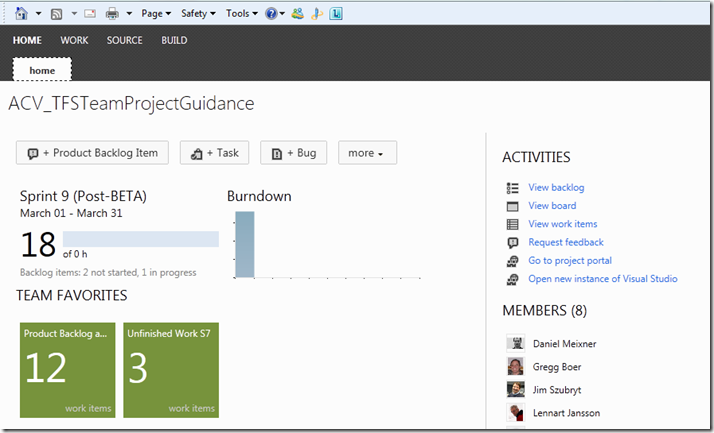
- Select “View Work Items”
- Create a personal query, example “All My WIs (Incomplete Tasks)”, as shown.
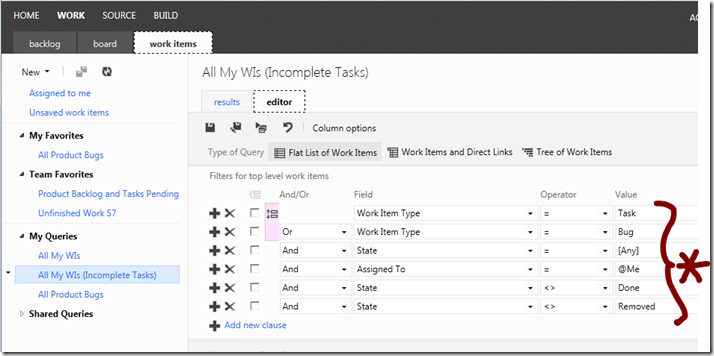
- Voila, now you have a view across the team project collection

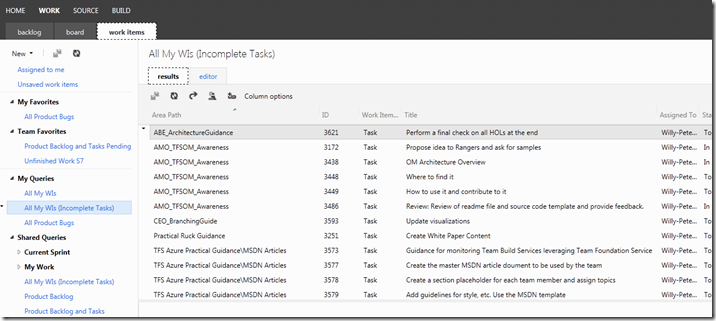
Common Question 2 – How can I do the same, but for my team?
- Connect to your Team Project Collection and favourite Team Project, whereby I am using our Team Foundation Service environment:
- Select “View Work Items”
- Create a shared query, example “All My WIs (TODO)”, as shown:
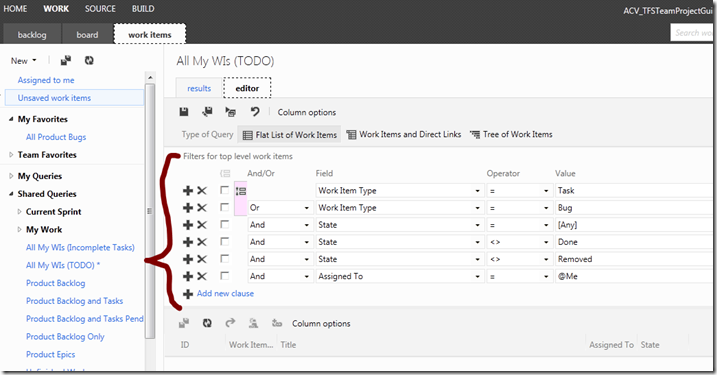
- Voila, now your team has the same query.
- [Optionally]Add to team favourites
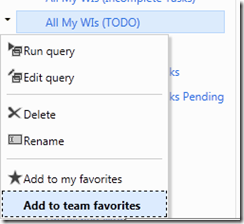
- Now, when you go back to the home page of your favourite project, you always see how much work you have across all projects:
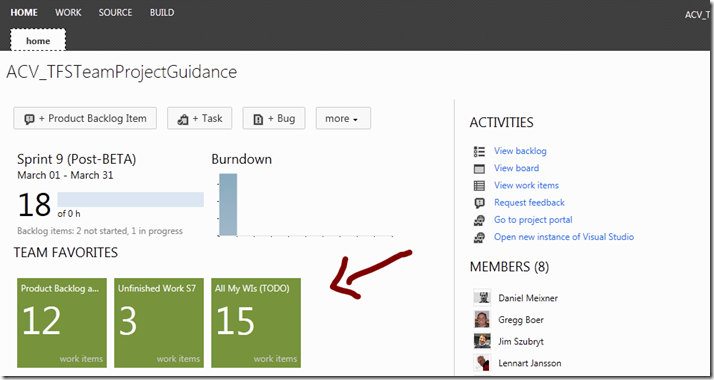
SIMPLE! ![]() I love this environment!
I love this environment!